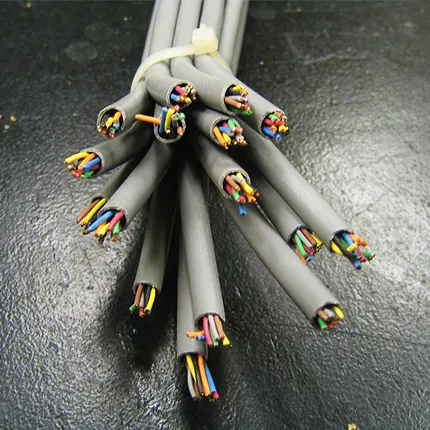First of all, I want to clarify that I have 0 relationship with the development of this project and I am simply a Linux user who always wanted something similar to IDM and I want to share my discovery with more people, with the hope that this program will become more famous. .
Now, File Centipede as its own Github description mentions is a Cross-platform internet upload/download manager for HTTP(S), FTP(S), SSH, magnet-link, BitTorrent, m3u8, ed2k, and online videos. WebDAV client, FTP client, SSH client.
For those who have used IDM, File Centipede serves exactly the same purpose and has the typical features of any download manager, including torrent file support, plus it’s open source and works extremely well in my experience.
File Centipede has a browser extension (Chromium/Firefox) that allows you to download almost any video from the Internet, in the style of IDM, a little icon appears on top of the video frame to click and download. And also, if you have this extension installed, File Centipede intercepts downloads from your browser, and personally I am very surprised that it can intercept downloads from sites like MegaDB or Vimm(dot)net, when programs like JDownloader, FDM, XDM could not. intercept or simply downloaded an .html.
Now, not all that shines is gold and I want to include something that you are going to run into if you try the program. File Centipede is a program that has been in development for a little less than a year, and has absolutely 0 ads, but when you go to their downloads, you will find that there are two versions, a “Premium Edition” and a “Free Edition”, the Premium Edition is the “Most Updated” version, it has more functions and capabilities, but after a while you will get a pop-up telling you that you need an “Activation Code”, and it is important to mention that the program does not stop working if you just ignore the pop-up, it works exactly the same but at times you will have that pop-up. If you wanted to buy the activation code, the developer allows you to pay a lifetime version for $28, or you can pay $0.02 for one day, that is, if you pay $1 you will have an activation code that will work for 50 days, and the developer makes it clear that all purchases are simply to motivate him to continue working on File Centipede and they will be refunded. And he warns that once the project reaches 100k stars on Github the Premium version will become free.
In case you don’t want or can’t pay the activation code, the dev releases a key each day (usable by everyone, if I use it you can too) on his official site every day that eliminates that pop-up.
Well, that being said, I hope someone finds File Centipede as useful as I do, personally I haven’t seen any performance hit in the browser if anyone is concerned.
According their own github, the dependent libraries used in the project are not open source.
Thanks for mention it, I didn’t see that.
deleted by creator
Download managers usually have more control over the download process, allow downloading same file in multiple threads to increase speed, have better resume function, better organization of downloads etc. If you don’t have a need for such things you don’t need to use it.
( Like mentioned m3u8 ) Video streams are often not easily downloadable with just default browser options. You have to dig into the network connection, hope the site doesn’t block you, get the mentioned file and pass it to a tool like yt-dlp to finally get the video file.
The other option is to use extensions like IDM, etc. which do the above for you.
It’s for people who have two PCs, a regular one and a server of some kind (old parts PC, Raspberry PI or similar, etc). Who don’t want to leave their main PC on all the time and want to download large files that take days to download.
Its also for easily downloading videos from any website, downloading large files on Mega, downloading large files from direct download websites that dont let you pause and resume, for downloading all the files/images on a website in one go, and for downloading from websites that separate a file into multiple parts due to file size limits.
Sounds handy.
I’m confused by the refund statement? Why would the purchases be refunded?
Guessing English isn’t the first language here (a few mistakes), and what he probably meant was that refund requests would be honoured, rather than that all purchases would as a rule be refunded.
I thought that too and it is not quite clear on their page, but it seems to me that the developer means that purchases will be refunded only if you want to once the project reaches 100k on Github. In my opinion sincerely if I donate today I doubt that the day the project reaches 100k I would ask for a refund, and anyway I would never ask for a refund if I want to support its development.
Pirating software should not be proprietary
hey op, can you try fdm on linux too and make review post?
I’m using Motrix but I can’t figure out how to set up the Firefox extension so that it will auto-capture download requests and send them to Motrix
Same, Motrix auto-capture extensions work perfectly on Chromium browsers but not on Firefox.
Nice knowing that I’m not the only one
I try this one because IDM cannot download one video that I need that why I give this one try and the same results. So far it’s not bad but I still prefer IDM over this
Maybe you can tell developer on his Github of the site where you couldn’t download the video, he usually answer.
Persepolis and xdm are 2 other good alternative to IDM. This one looks nice too. I will probably try it. thanks
After switching to Linux I use uget and tried xdm for sometime. Would be nice to try something new!
Just tested it and it works great, pretty useful and simple. I’ve never really used either IDM nor JD2 but I might check them out now.
If this doesn’t break in a few weeks I’ll probably pay for the premium to support the developer.
Looks like an interesting project. But does it really replace JD2? Can anyone confirm if it plays well with file hostess like mega? Can it extract audio from YouTube? Because if yes, we’d have a winner here.
My main reason to use JD2 is it’s great experience with multihosters and link lists. It automatically checks all hosters for a multilink and will down load each file from an available hoster. That’s something a JD2 replacement would need to have, and (without having looked at the repo at all) I doubt that’s been replicated within a year.
That’s a good point that I forgot to mention, in File Centipede you can’t import .dlc files, an incredibly cool feature of JD2 that honestly is a disadvantage against those sites that split their downloads between different .zip files and it’s a pain to open each link and download it manually and even more when they are up to 500 links of 500mbs.
Personally I use kget, from brief look on the github page the UI is very similar
Does kget work well? I tried it in the past, but it never really captured any link I gave it.
Seems to work fine enough, not that i have used it that much
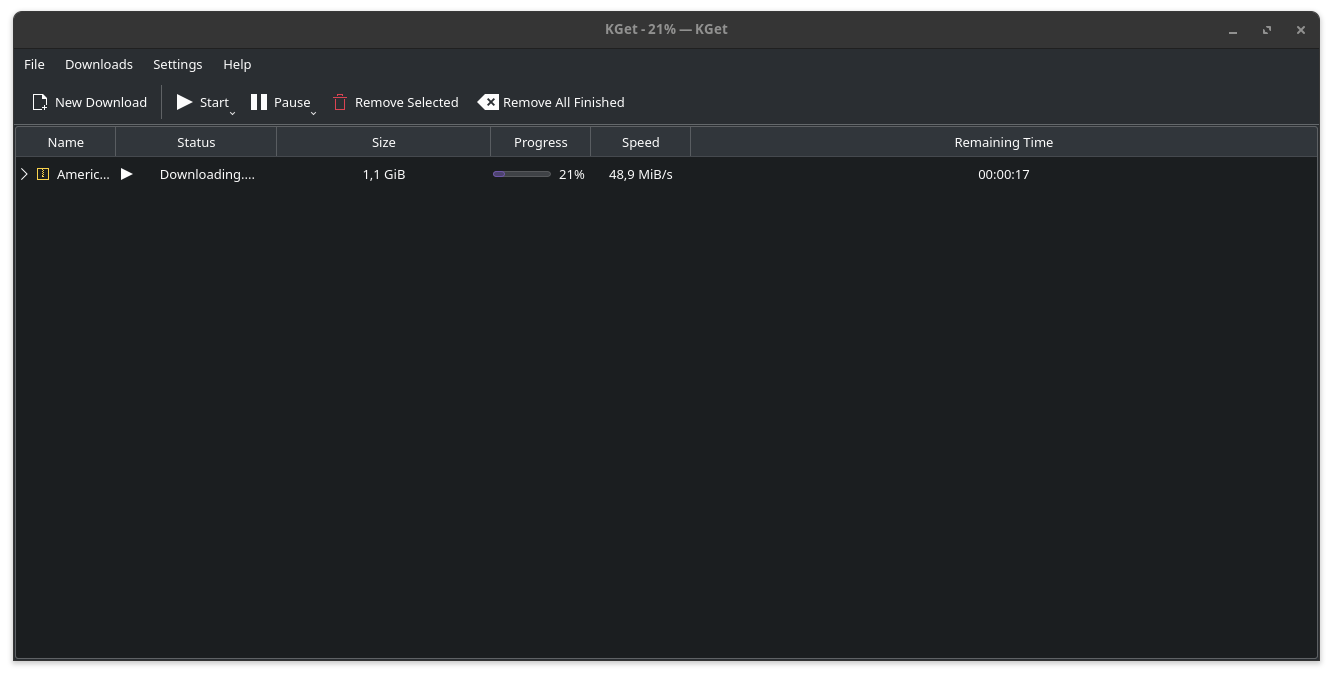
Interesting, I’ve been looking not for a download manager but for a Cyberduck / WinSCP replacement for Linux, how does this one works for that? Anyone found anything better?
Alright this convinced me to try it out. Thanks
tried, doesn’t work for ed2k and it is proprietary software. Will pass