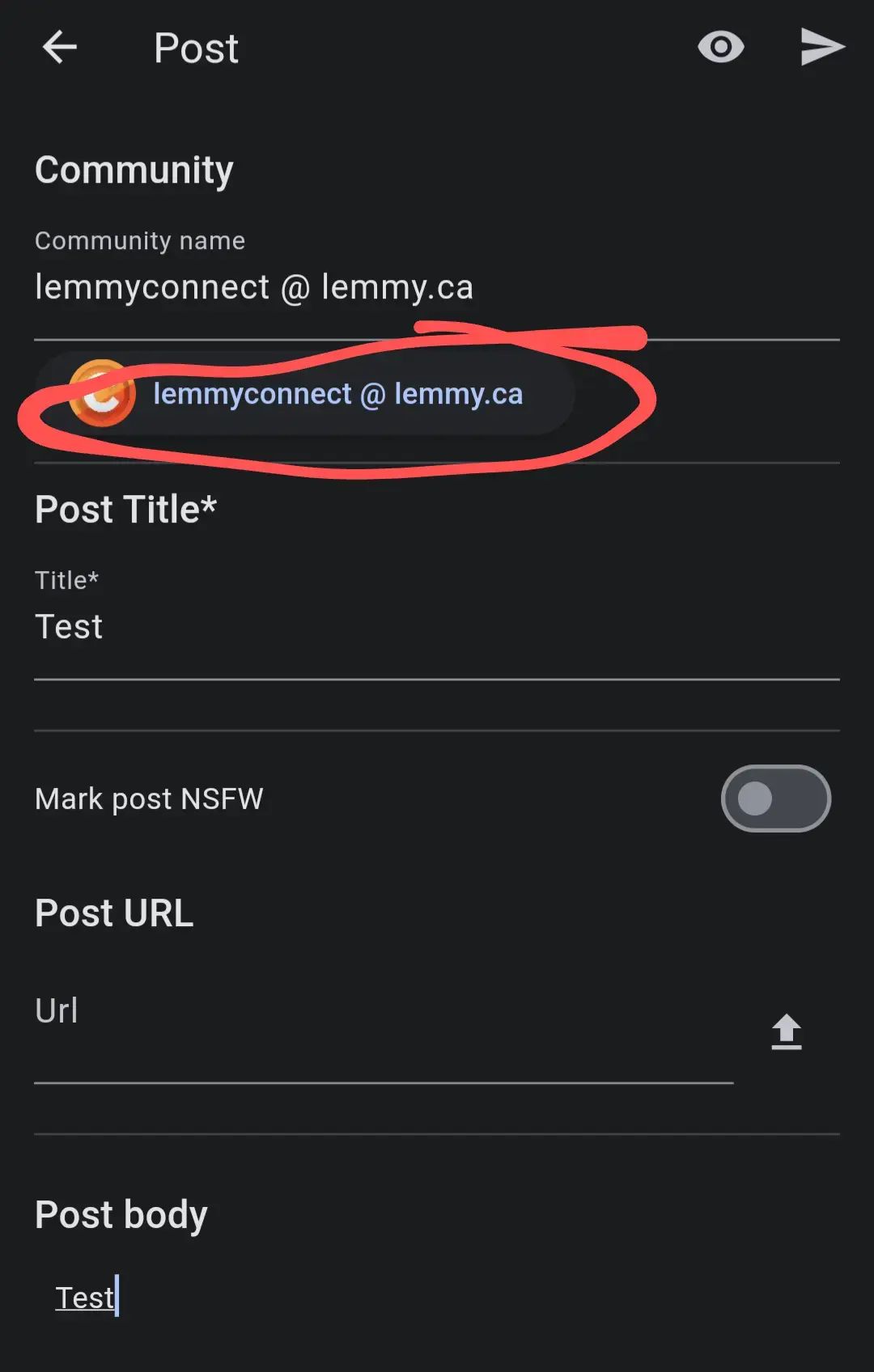The first is that I couldn’t figure out how to post this in Connect. I’m on Beehaw and wanted to post this here, but it wasn’t giving me this community+instance as an option. I’m currently posting this from my browser. This coild easily be user error on my part.
The second is the error in the screenshot provided. It seems to happen randomly, and often when it does the only way to get out of it seems to be to kill the app.
P.S. Love the app so far! Thank you for the frequent updates!
In the latest update you can search for communities (the search button not on the sidebar) with the command !lemmyconnect@lemmy.ca and it will bring you right to it, after you hit
Go To Community >In the search bar in the side drawer, you should be able to search for something like
connectorlemmyconnect. Give it a few seconds to search and load up the search results. One this community shows up, you should be able to click it!The screenshot you’re sharing is the raw markup of Beehaw’s custom error page. I think it’s getting rendered because it’s a different result from what other “typical” Lemmy instance would return in an error - either a status code or a specific error string. You can swipe it down to return to the previous view I’m pretty sure.
Makes sense about the markup!
As for the other issue I’m having with not being able to select the instance, it’s just not giving me lemmyconnect@lemmy.ca as an option in the list. It gives me a bunch of other unrelated communities on other instances.
Do you see something like this when searching in the sidebar?
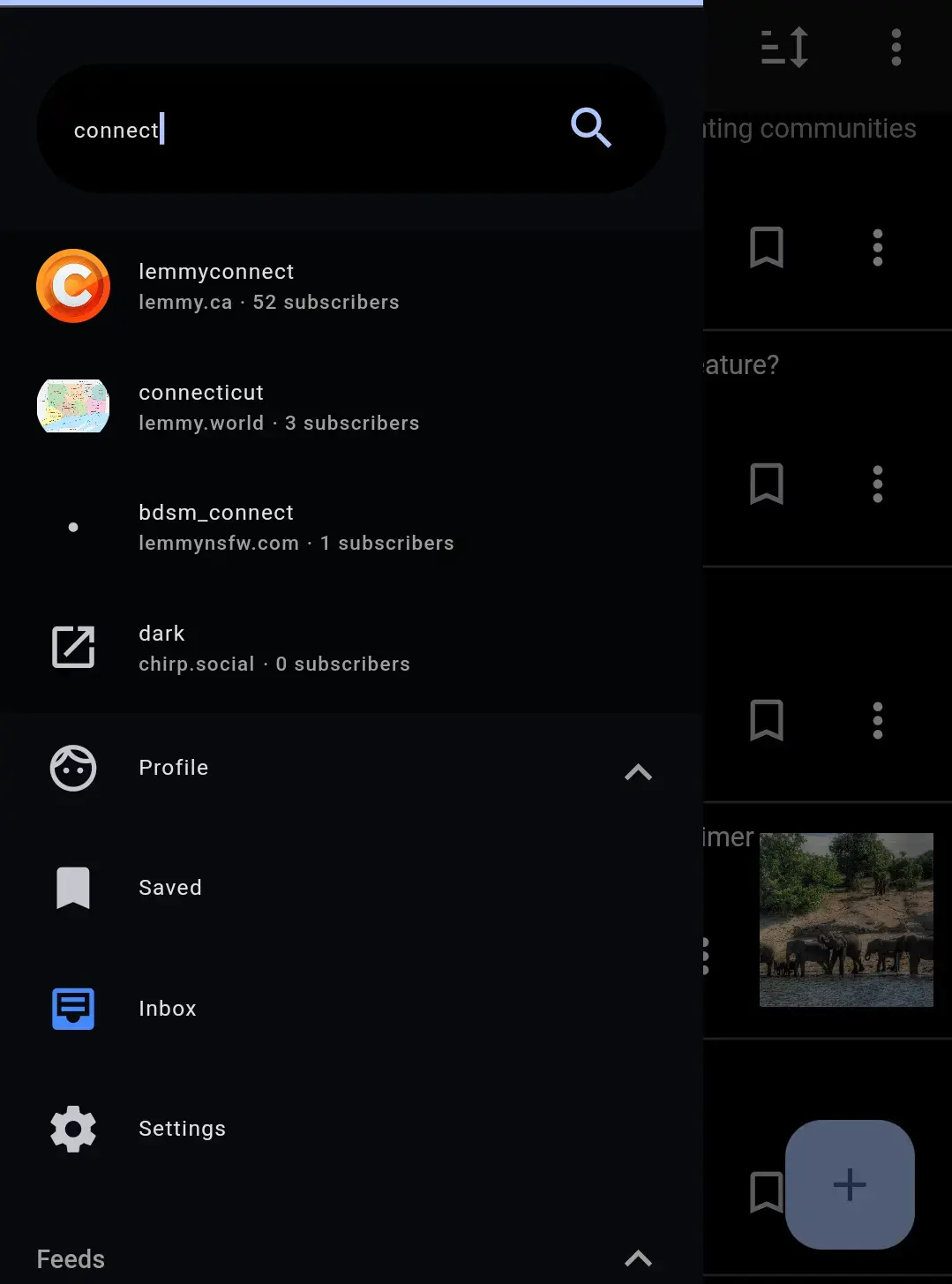
I do, but that’s not the part that I had a problem with. It’s when I tried to post something:
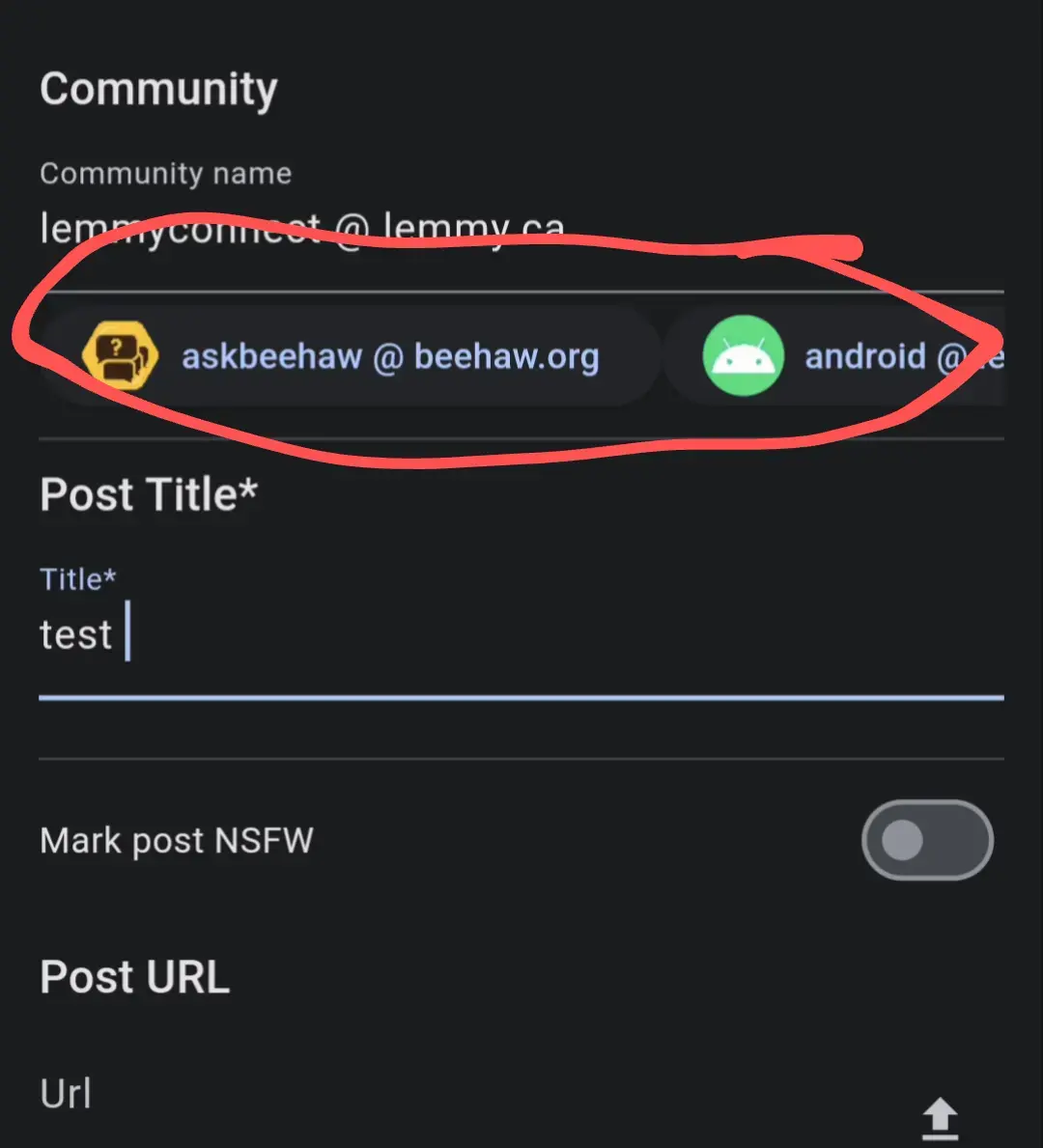
None of the options circled in red matched lemmyconnect@lemmy.ca, so I was unable to post my question to this community through Connect.
Oddly, it’s working correctly today: