Frequently seeing users expressing confusion about the workings of kbin.social and the larger fediverse. Thought it was worth making an intro guide to iron out some of the wrinkles in the understanding of how all of this works in hopes of diminishing the barrier to entry the idea of federated content seems to pose. Some of this is lifted from a comment I posted a few days earlier. Hope it helps. This is a live document. I will update it as new functionality rolls out. If something is insufficiently explained or needs to be added, kindly point it out in the comments and I will update it here. Thanks.
(Prerequisite - Register and Login to kbin.social)
Meta Terminology
Fediverse
The fediverse is simply a set of websites, each of which can connect with some of the other websites from this set. Two connected, more precisely, federated, fediverse websites can share content and communicate with each other.
For example, kbin.social and lemmy.ml (another fediverse website) are federated. This means that users on kbin.social can access and interact with content from lemmy.ml using their kbin.social account and while remaining on the kbin.social website.
Platforms
A platform is just a template fediverse website. Platforms are free and open-source, meaning their source code is freely available online for anyone to use and modify. Some major platforms:
-
Mastodon: Similar to Twitter and serves as a microblogging platform.
-
Lemmy: Similar to Reddit, Lemmy is a forum based content aggregator platform.
-
kbin: A hybrid platform that combines elements of a forum based content aggregator and a microblogging platform.
Instances
Each fediverse website is built upon the codebase of a specific platform.
For example, mastodon.social and mas.to are fediverse websites built upon Mastodon’s codebase. In fediverse-speak, they are called ‘instances’ of Mastodon.
Similarly, lemmy.ml and beehaw.org are instances of Lemmy, while kbin.social and readit.buzz are instances of kbin.
You can find a list of other kbin instances here.
Content organization
Threads
Threads are analogous to posts you see on Reddit. They support links, markdown articles, photos and videos.
Microblogs
Microblogs are analogous to tweets on Twitter. Microblogs are also called posts. Microblogs support markdown text and images.
Magazines
Magazines are topical forums on kbin, similar to subreddits on Reddit, where users can add threads or microblogs related to the topic. On non-kbin instances, forums may be termed differently. For example, Lemmy instances have ‘communities’. However that doesn’t mean you can’t access forums of lemmy instances federated with kbin.social, they’ll simply show up as magazines here.
To browse the list of all magazines from kbin and websites federated with kbin, or search for specific ones, simply click on ‘Magazines’ on the navigation bar at the top. On mobile, the navigation bar can be accessed by clicking on the trigram on the top left of the page.
When you do, you’ll find
- a search bar to search for magazines
- a list of magazines sorted by the most number of subscribers
You can search for a magazine by typing in a keyword like ‘history’. The search results will bring you magazines from kbin.social and the websites federated with it that have the keyword ‘history’ in their names or descriptions.
Here are the first 5 results I get searching for ‘history’ in the magazine search:
- history
- chess
- Etymology
- historymemes@lemmy.ml
- playstation@lemmy.world
The magazines of kbin appear with just their name, as in the case of the chess, Etymology and history magazines. The forums of other websites, say lemmy.ml, appear as you see in the case of historymemes@lemmy.ml. External forums will also be called magazines on kbin.social.
You can only search for magazines from other instances that someone else on kbin.social has already searched for before. This first search is done through the search icon near your username. Type @magazineName@instanceName in the search bar if you know the magazine and instance name you’re looking for but can’t find it through the magazine search. Sometimes it may not show up even here. In that case, just wait for the servers to catch up and try again after a while. Federation is slow.
If you don’t find a magazine with a particular name on kbin.social, you can create your own. Find the ‘+’ icon near your username on the top right of the page, a dropdown will show up. Click on ‘Create new magazine’ and go from there.
People
‘People’ refers to users on kbin.social and the websites federated with it. People have unique identifiers of the form username@website.name. For example, my identifier is kuontom@kbin.social. You can follow people by visiting their page and clicking on ‘Follow’ under their username. You can also send people messages. Find ‘Send message’ in the sidebar on their profile page.
Profiles can be visited by clicking on usernames you come across or going to
- kbin.social/u/username in case of kbin profiles
- kbin.social/u/@username@website.name in case of fediverse profiles
Channels
A channel is a stream of content. A channel has two sub-channels - one for threads and one for microblogs. You can switch between them from the navigation bar at the top of the page.
When you open kbin.social for the first time, you see the ‘Threads’ sub-channel of the ‘All’ channel, which shows threads from all forums, including those of other websites kbin.social is federated with.
When you click on the link to a magazine, you will be redirected to the channel of that magazine. On the sidebar of a magazine channel, you will find the option to subscribe to that magazine. (Note: On mobile, the sidebar is located at the bottom, below the magazine’s content)
Reminder - you can access magazines of federated websites in the same way as you do kbin.social magazines and subscribe to them.
To access the channel with content from all your subscribed magazines and followed people, click on the list icon next to your username on the top right. Click on ‘Subscribed’ from the dropdown.
Adding content
Click on the ‘+’ icon near your username. You should see a dropdown
To post a microblog, select ‘Add new post’.
To post a thread, select one of ‘Add new article/link/photo/video’.
When you select the type of content you wanna add, you will be redirected to content forms where you will input your content and select the magazine where you want to post. These forms are straightforward, however I wanna mention two text fields you will see when posting threads:
-
Tags: You can attach hashtags to your threads and microblogs, similar to how there are hashtags on twitter. The users can search for a specific tag by clicking on a hashtag they encounter or by going to kbin.social/tag/tagname. This opens a channel with all threads/microblogs containing that hashtag. For example, kbin.social/tag/history leads to a channel with microblogs and threads containing #history. There is no separate ‘tags’ field for microblogs, as you would expect from something that is like a tweet. Just add the hashtag to the body text of the microblogs.
-
Badges: If you know what these are, you are my hero.
Engagement features
Reputation Points
Similar to Reddit karma. Fake internet points :)
Favourites
Similar to Reddit upvotes, they push your content towards the top and contribute one point to reputation. You can favourite threads, microblogs/posts and comments.
All content you favourite can be accessed through the ‘Favourites’ channel. Click the list icon near your username on the top right of the page and select ‘Favourites’.
Reduces
Similar to Reddit downvotes, they push down content in a hot/top feed and contribute negatively to reputation. You can reduce threads and comments but not microblogs.
Boosts
Boosts give the receiver 2 reputation points and push the content towards the top. They have twice the effect of upvotes while calculating hot content.
In the fediverse, boosts are analogous to Twitter retweets. On a microblogging fediverse site like mastodon.social, a microblog when boosted is shown to the followers of the booster. Remember kbin.social is federated, so mastodon users can and do interact posts, comments and microblogs from here and the boost feature on kbin is primarily to allow kbin content to integrate with microblogging platforms.
Activity
Who favorites, reduces or boosts a thread/post/comment is visible to all. Find and click the ‘more’ option on a thread/post/comment and select ‘activity’.
Settings
There are a bunch of settings you should know about:
- Hover over your username on the top right and click on ‘Settings’.
Account Settings
These settings are saved to your account.
Some default settings you may wanna change:
- The ‘Homepage’ dropdown allows you to switch the channel you see when you click on the kbin logo on the top left (On mobile, first tap the trigram on the top left and then the home icon). By default, this channel is set to ‘All’, but you can change it to ‘Moderated’/‘Subscriptions’/‘Favourites’.
- Opt in to notifications.
-
Click on the settings icon in the sidebar
Sidebar Settings
These settings are not saved to your account but are tied to your browser cookies. If you change these settings and then clear your cookies, they will reset. -
Click on the triangle on the sidebar to the left of the settings icon.
Federation on/off
This allows you to turn on/off content from people from the fediverse. If you turn this setting off, you will only see content posted by kbin.social users (regardless of whether they post to kbin.social or a federated website).
This should be enough to get you started. Again, if there’s anything that requires update/clarification/addition lmk.
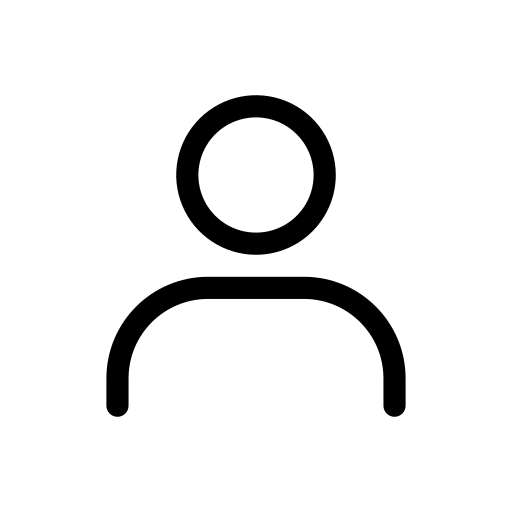
undefined> slrpnk.net/c/kbinMeta@kbin.social
This method doesn’t work with ones like @science@kbin.social or anything with an @in their name.
If go slrpnk.net/c/science@kbin.social I get a 403 error
The link slrpnk.net/c/kbinMeta@kbin.social works fine, as you can see here
You can’t access the science community from your instance because your instance’s server seems to not have caught up (or federated) entirely yet. Check in a few days time.
It will work when the servers are caught up. Here’s the kbin.social science community from another Lemmy instance, beehaw.org, to assure you it will work: beehaw.org/c/science@kbin.social
Thanks for the insight. I’ll keep trying.
Have a great day, friend.