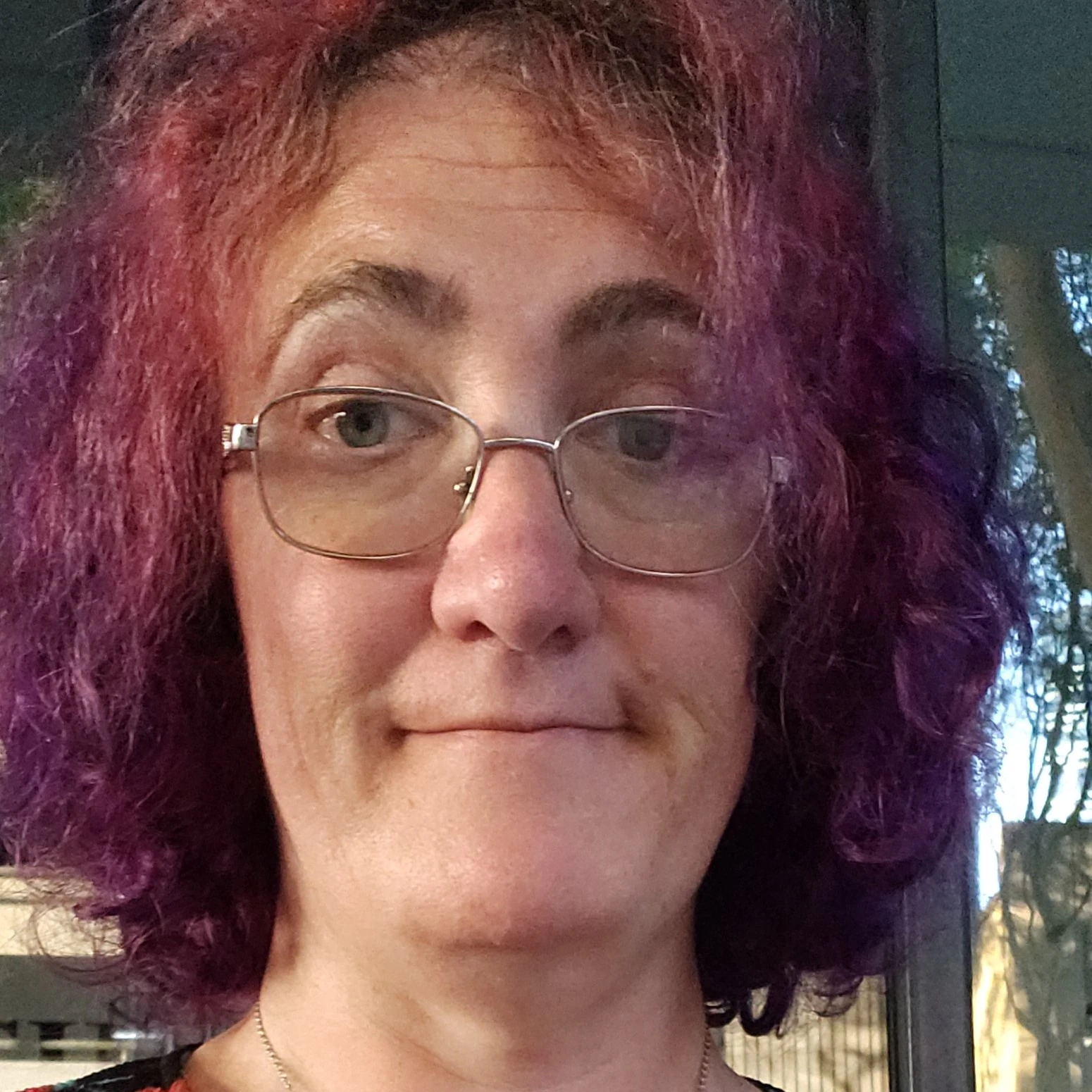Am about to move houses and new place will have 1000/1000 speeds. Wondering if I should get a Wifi 6 router or not, is it worth the upgrade? Can Wifi 5 and 6 equipment be combined? Or will it then all be ‘downgraded’ to Wifi 5?
Usecase: At home - with 8 or so devices.
Anyway, let me know your experiences with WiFi 6 and wether I should aim to get it.
WiFi 6(E) is a big step forward from 5. That said, 7 is already out. I might skip 6 and go to 7 once it is affordable.
Theoretically you will get 833Mbps on WiFi 5, but that is only in optimal situations which on WiFi is never.
If you were to get a WiFi 6(E) router but your phones and laptops don’t support it, you will use Wi-Fi 5 so there’s no point. Tv’s, soundbars etc by and large still use Wi-Fi 5. So checking for compatibility is paramount. I am willing to bet none of your stuff has WiFi 7. But if you get a WiFi 7 router in the near future, you don’t need to get a new router if you get a new phone or laptop in the next 2 years.
I have a WiFi 7 AP but yet to see any devices in out there really. My only device that supports 6E is my iPhone, but I generally go wired and haven’t noticed the performance increase.
Are you saying you haven’t noticed WiFi 7 performance while wired?
In any event, having a WiFi 7 AP and a WiFi 5 router can also cause issues due to different WPA versions.
There may be some confusion in there. I haven’t noticed a difference between 5 and 7, mainly because my devices haven’t supported it yet but more so my primary systems are wired. That being said I can get solid enough transfer for streaming on 5 so it’s more of you have large file transfers or a shit load of people sound you.
The other part of your statement, most people who have an AP won’t be running the WiFi on their router. Hell my router doesn’t even have a wireless antenna. So the only thing acting as a base station is my AP.
Thanks - checking compatability is defo what I need to do first and foremost then.
WiFi 6 has been out for like 3 years now so unless you’re on a budget it might make sense to just go for WiFi 7. Of course you’ll need client devices to be 6 or 7 to take advantage but that’s doable on the cheap for laptops with replaceable M.2 WiFi cards. I upgraded both my laptops to WiFi 7 when I replaced my 3 year old u6 pro with a u7 pro, so I can now get around a gig to my nas. The only thing is that 6ghz barely goes through a wall for me so I need to be in the same room unless I want to fall back to 5ghz but it’s still nice to have when the situation calls for it. Plus if your phone isn’t WiFi 6 already your next one will probably be 6 or 7, so when friends are over with their new phones and laptops they get a nice low-contention experience on my WiFi.
My main reason for staying on the bleeding edge is the airtime efficiency upgrades unique to WiFi 6 and 7 which makes a big difference in crowded apartment situations the more people move on from WiFi 5.
Imo I would go for 6E just because of the new frequency band. WiFi backwards compatibility is on a per device basis, so a few older devices won’t “downgrade” the speed of your newer ones.
Also, max theoretical throughout for wifi 6 is 9.6Gbps, which your connection would struggle to saturate even in derated “real-world” conditions
All my equipment is on 802.11ac, whatever number that is. I’ve had no need to upgrade. My home network is pretty simple, and the wireless link itself has more than enough bandwidth because the ISP uplink, and all the wired equipment in my house, is gigabit Ethernet.
If you’re buying new, unless you know you need features in the newer versions, just get whatever’s cheapest. If there’s no meaningful price difference, get whatever is future-proof.
Yep set up a new mesh system last year.
At the same time; everything requiring proper speed is hard wired so I can’t say it has made a massive difference from 802.11AC. It was already more than enough for gaming/streaming.I’d argue more towards getting functionality out of a AX router than the AX in itself, tbh…
We upgraded from 5 to 6 a couple of years ago. It was worthwhile here, there’s a big difference in 2.4ghz performance when devices fall off 5ghz due to intervening walls. OFDMA is also a big step up in usability.
We skipped 6 and went for 7. So far, we have no devices that support 7, so it hasn’t been “worth it” yet, but it will save us having to upgrade.
And the Wifi 6 compatible devices we have certainly benefit from it.
It made a difference in the quality of the connection from my kiddo’s room. Wifi 6 certainly beat the crappy, interference ridden ethernet over power adaptor we had been using on their old PC
I have Starlink gen 2 which only supports WiFi 5. After getting the Ethernet adapter and putting up a WiFi 6 access point almost all of my WiFi problems went away. I dunno if the problems were because of the Starlink implementation, or the older WiFi version, but for me it was a huge difference.
I’d gamble it’s a combination of both. WiFi 5 seems pretty bad on ISP-supplied routers, but performs well on higher-end routers but at the same time, I’ve seen quite the performance boost moving from Ubiquiti UAP-AC-PRO to U6 Pro.