However, if I log in and immediately log out, Wayland is available on the login screen and you log in to a Wayland session.
This is identical on both my laptops, they are very different in hardware and performance. This started happening after updates about 3 weeks ago.
I have looked at logs and I can see the subsystems trying Wayland and falling back to X but I can’t see an obvious reason (probably my lack of experience at this).
Anyone else experienced similar?

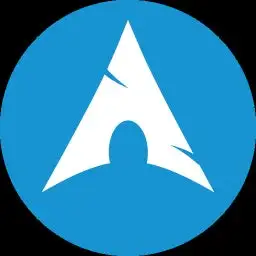
thought i would post some logs, maybe someone can spot something obvious
It’s very difficult for me to work through these logs as they are missing new lines.
But there is plenty of stuff giving errors:
You might want to try (in no specific order) to check why xwayland is failing, reinstall gnome, clean up old configuration, do a system upgrade, try
pacdiff.