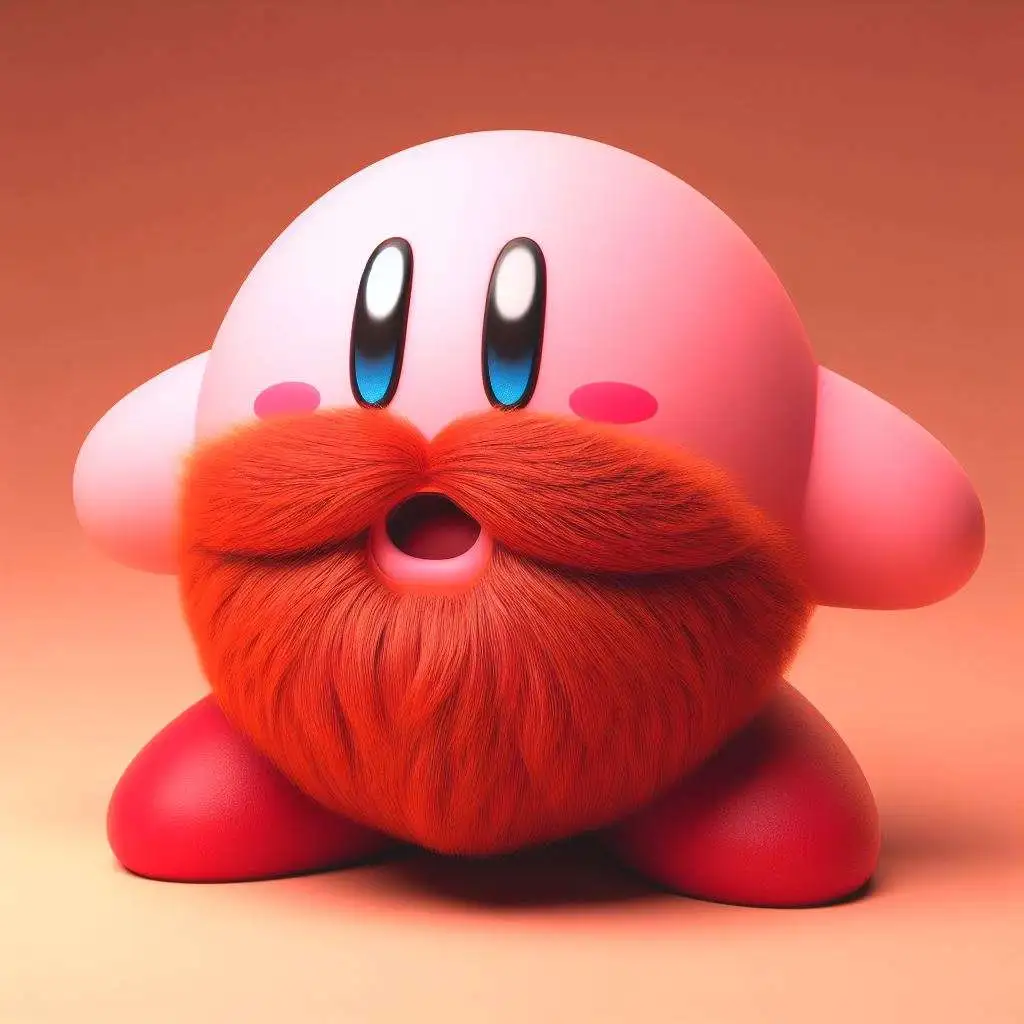I didn’t see this on any privacy guide, but with minimal work, you can have a cloud drive that’s accessible from your phone and laptop.
Basically setup Rclone mounted => Rclone crypt => Rclone + Backblaze. Dump all your files and it works like a normal cloud drive. Android Rclone client is here https://github.com/newhinton/Round-Sync/releases
Round Sync let’s you setup Cronjobs so you can backup all your photos or whatever automatically. I have a job that syncs all my photos to my drive every couple days.
I store a lot in Backblaze and it’s <1USD/mo. I can provide details if there is interest.
Absolutely there’s an interest. If ever had spare time to prepare a tutorial for that kind of setup - that would be fantastic!
Yeah, I’ll do it in like a week
I’m currently using Backblaze for container backups using an Rclone crypt and can recommend it.
I have no experience with Roundsync but I’ve been using FolderSync and it’s just freaking amazing. All the knobs and dials you can turn is really amazing. Rsync is nice but we all know we need more than that. It’s not FOSS but it’s too good not to use. You should definitely check it out!
I’m still new to this whole privacy and selfhosting stuff, but rclone is one of the cooler utilities I’ve come across so far. The sheer number of cloud services it can hook to is fantastic! I’d love to see your tutorial. I’m currently using Immich to backup from my phone to my server then a night Duplicacy job sends it to B2.
Does rsync work on iOS? Only ever used it for backups on a Windows PC
How much so you store and do you ever get billed for class b or c operations?
I’m not the OP, but I’ll throw in my stats for reference.
Storage used: 65 gbs
Price: 52¢ monthly
I just use it as backup storage with restic as the backup tool, so following the initial data dump it’s just making incremental changes.
They’re changing their pricing this month, storage now costs $6 per terabyte of data per month (up from $5 per terabyte.) Downloading that data is now free, up to X3 the amount of data you have stored. Anything more than that is priced at .01¢ per GB. I could download 195gb for free based on my usage.
Hope this helps.
That does help, thank you!
For the free data download, I assume your download quota is refreshed monthly, correct?
Glad to help. I believe so, everything seems to run monthly for individual users.