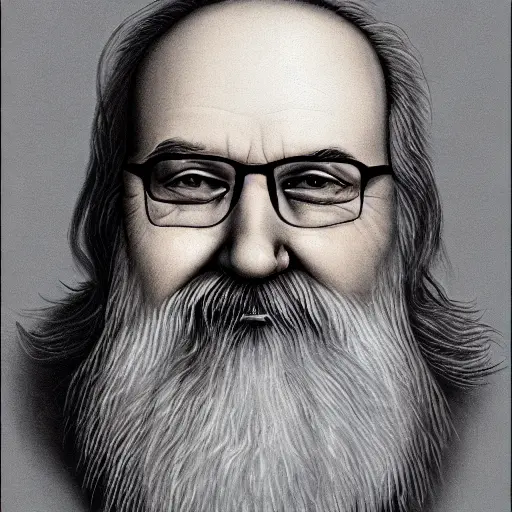Hi!
I work as a Mobile App Developer for a company, I have about 3 years experience. I have never owned a Mac but I think it’s time for me to buy one in order to increase my skills and increase my freelance chances (since I need a Macbook to develop for iOS).
What are the main differences between the 13 and the 14 inch? I will mainly use an IDE and the iOS simulator.
Which one do you suggest? I have also heard great things about the Macbook Air, but the lack of fan kind of drives me out.
Also, I have been reading that getting an M1 is still the cheapest and best option instead of M2 and M3.
Thanks in advance!
One inch.
One inch makes all the difference for men
The 13" pro is the old touchbar chassis that’s been used since 2016. The 14" is the new bodystyle that came out in 2021 with the M1 pro Macbook pros. If you have the money I’d highly suggest going for the new 14" pro over the old 13" pro. If you wait a bit there should be some heavy discounts. The touchbar is atrocious, the bigger screen is much nicer, and you get a much bigger battery.
But you’re paying a lot more money for not that much more computer. The M3 should be a substantial upgrade over the M2, but not the price apple wants for it, and not the price they’d go for after discounts from stores. Unless you plan on doing long running continuous workloads I’d go with the M3 air (whenever it comes out) or even the M2 air with it’s heavy discounts over the base M3 MBP and it’s not really any discounts.
100% if you don’t think you are doing a heavy creative (read video/graphic) workload then I would recommend an M2 air with 16GB of RAM. If the fastest possible compile times are what you are after and you don’t mind raising the budget, then go for the newer pro.
Don’t get the Intel 13" pro.
Not sure the lack of fan matters, as an app dev you probably wont be hitting hard both cpu and gpu simultaneously for long durations. You’ll just be bursting the CPU for app compiles and simulator startup, that’s not too bad.
I’d be more concerned about RAM. 16GB is probably a better idea than 8, especially if you have both web browser, IDE and simulator running. Look for a refurb or used anything with 16GB of RAM.
I have the M1 Pro 14” and I hear the fan a lot. Mainly when tests are being run. Often I need to rerun them multiple times, and the fan keeps on going.
Just my 2 cents
I believe they’re discontinuing the 13” size.
Yeah, there’s actually quite a bit of difference. The 13-inch model is using the older chassis design, older keyboard design, and still uses the touchbar. You are much better getting the 14-inch unless you don’t mind the outdated design and you are saving a significant amount of money. The screen, keyboard, and speakers are still pretty great, but it’s not the same as the 14-inch.
Apple Silicon is on another level. If not having a fan in your phone doesn’t make you uncomfortable, then neither should any Apple device.
The M2 Air 15” would be my choice. Beefy enough that it can game at (AAA titles), plenty of screen real estate to code, an all day battery life all at an entry level price point. Unless you need added connectivity like HMDI or a spec bump on the SoC (Pro, Max), a Pro doesn’t give you much more.
The Air and mini are absolute beasts. Heat is just not a thing.
The air does only give you one external monitor by default. (You can use display link manager to extend that support to any number of external displays as long as they support display link)
So does the base Pro. You need to upgrade to the Pro/Max. If people need that many displays.
The touch bar on the 13in is a pretty big reason to save up for the 14in. It looks cool, but is annoying in practice.
Most folks didn’t like it, which is why it’s getting replaced by physical buttons.
And that said, whatever you buy, just make sure to get more than 8 megs of RAM.
I think it’s time for me to buy one in order to increase my skills
Is that all it takes these days? :(
14 inch: Better screen (not just size) Better cpu/gpu (more cores) Better I/O