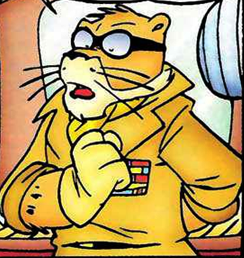I use Windows for work and Firefox was having issues with DNS resolution. I reached out to my IT and they couldn’t figure it out. Chrome was also failing to resolve the IP: timing out/errors with connection status.
But Microsoft Edge was totally fine. It resolved websites without an issue. I told IT about this, but they said they haven’t implemented any policies that would hurt Firefox or Chrome. I found some forums online where people suggested renaming the Firefox.exe to something else; I renamed the executable to Fox.exe and suddenly it worked - immediately. I tried A/B testing this. I renamed it back to Firefox.exe and it failed again. Renamed it to Fox.exe and it worked.
What the hell is this? Someone said it was Microsoft Defender, but my IT didn’t seem to think so and I trust them. They would have just said “don’t use Firefox” if they didn’t want me using it. They spent quite a bit of time reading logs and such to help me debug this.
I don’t understand how something like this can pass under Window’s radar. Bizarre behavior that seemed to impact any non-Edge browser. Super sketchy.
For now, I run Fox.exe. But this does cause issues. Windows - in all of its genius - doesn’t recognize Fox.exe as a browser. I can’t set it as a default browser for my OS. That means the OS fails on all hyperlinks since it doesn’t have a default browser to open them. Slack, Outlook, etc. They all fail. So now I’m left copy/pasting links into my browser URL bar if I need them.
I hate Windows. /rant
Sounds like a firewall issue. No idea why something or somebody would block your browsers. But check incoming and outgoing rules under “Windows Defender Firewall with Advanced Security”, Firefox should be multiple times on the incoming list, but not the outgoing.