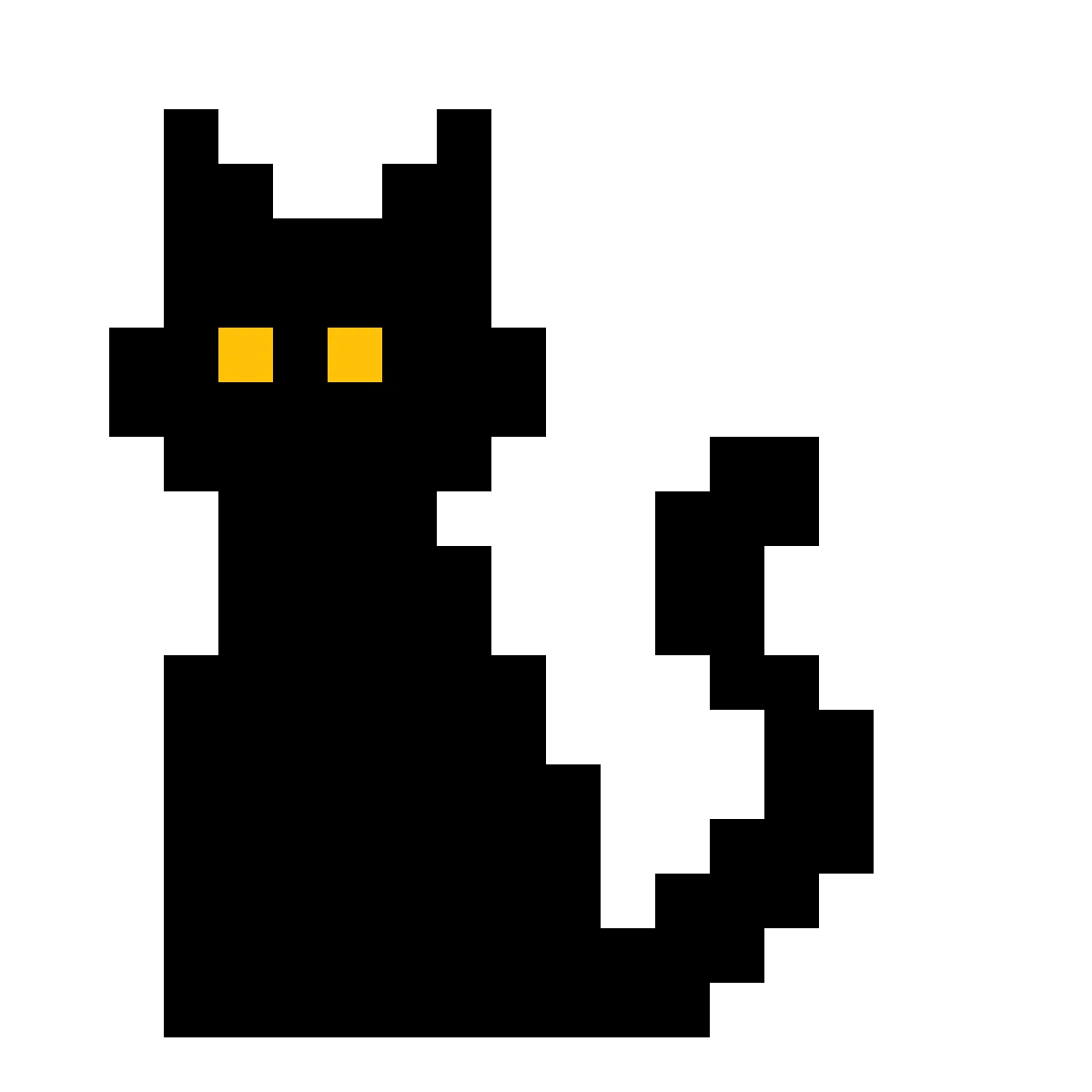I started using Soulseek this week for the first time, and one of the first things it prompts you to do is share some files. Okay, this is reasonable, so I set up a share file but it’s really small because A) I did not know I would have to have things already set up before starting an account and B) I do not know how to change things.
Under “Options” -> “File Sharing” there is a box that shows where downloaded stuff goes followed by a box that says “Shared Folders” but there’s only an option to remove shared folders, not one to add a new folder.
I do not speak the language of software engineers.
Soulseek has been pretty good for downloading stuff so far but I did get a message from someone saying I should share more stuff and I want to share more stuff I just don’t know how.
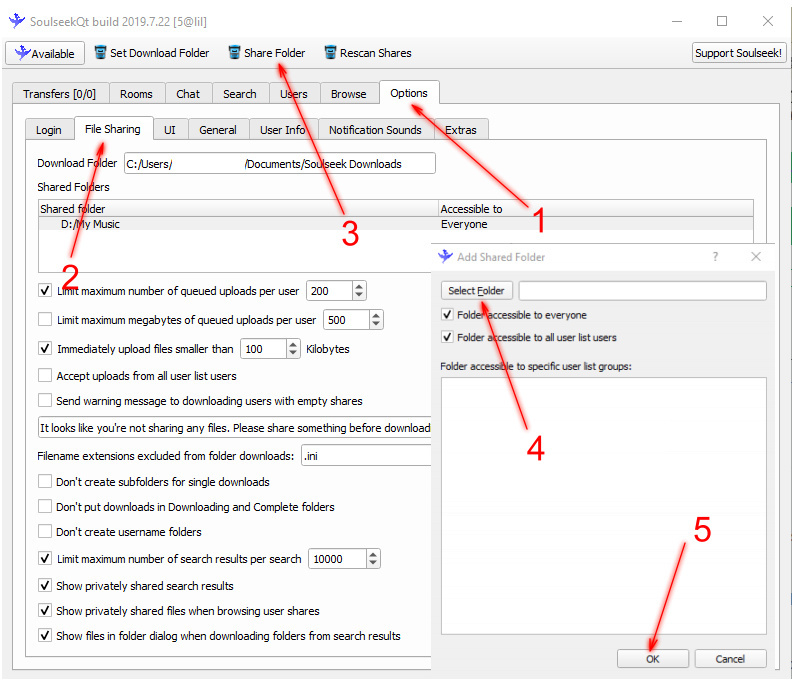
Thank you, this seemed to have worked. I appreciate that you took the time to make that.
There are other Soulseek clients that connects to the same network, I believe sharing is simpler to set up with them.
Maybe someone can provide screenshots as well, I can’t remember how the shares were set up, but yes, I think I also scratched my head when I first started using it. I’m also on my phone, so I can’t help, sorry.
You do not have to share to use Soulseek but it is nice to do. Some people require it to access their files, but you can choose another user instead to avoid it. I would not encourage you to share unless you knew what you were doing and took proper steps to protect yourself. Bless.
Would be so much easier to download from Deezer or something else. People just host those rips on Soulseek anyways, no need to share, no queued or slow downloads. Soulseek just sucks. And soulseek barely even has any flac content when I tried it, mp3 yes but then you have the Deezer option.