You can now use Lemmy Explorer to easily look up Communities and generate kbin-friendly links!
-
Go to https://lemmyverse.net/
-
Click on “Communities” on top center
-
Click on the house button on top right, and enter “kbin.social” as your instance (or any other kbin instance you may be using)
-
Toggle switch below on for “Instance links use /m/” (yellow)
-
Browse, search, and sort as you wish
-
All links will be in the in the https://kbin.social/m/community@instance.tld format :)
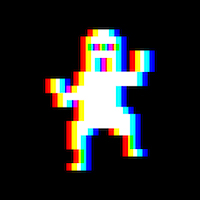
@Sinnerman
That’s a newly minted issue, check this thread: Federation with some lemmy instances is 404’ing
Thanks for the info, @frasassi! It’s fascinating to see this develop, wish I had more dev ops skills to contribute!
But sopuli.xyz is on 0.18 and some communities there work and some don’t. There has to be something more