I am looking to purchase a 3D printer as a hobbyist, not for any commercial use. I have limited options with local 3D printers but that’s good as they’re mostly cheaper low end printers so I can look at them thoroughly.
When I’m comparing the different 3D printers I’m mainly looking at the following: Cost, nozzle diameter, layer height, volume, and viable filaments.
My question is, is there anything else I’m missing? Are there important things I should be considering or avoiding?
Different printers have different resolutions but for my purposes it looks like they’re all highly accurate and way past what I need. Not worried about speed either. They all mention bed and nozzle temperatures but I assume they are all within the necessary range for the filaments they allow right? So does it matter?
Also, any advice for maintenance? How to make it last as long as possible any mistakes I should be wary of. Thanks.

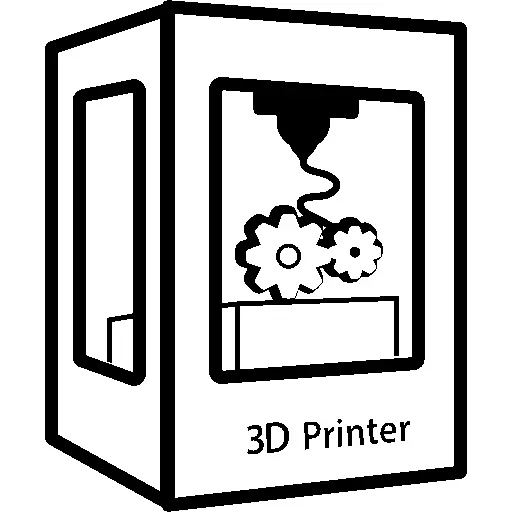
Do you have a budget? Or is it just about making sure you’re getting your money’s worth (so $2000 is fine if it’s 10x better than a $200 printer)?
Since I have a limited selection locally it’s all within budget anyways, nothing’s much higher than 1k usd.
It looks like the cheaper ones are gonna be a better option (since all the printers have similar specs), but I’m looking for any unique features I should watch out for. They all mention stuff like photoelectric filament sensor or Lidar or AI camera, its a bit overwhelming and i’m wondering if it’s all just fluff or should i take it into account?
For less than 1k you can get a brand new bambu lab p1s. I dont have it but its recommended a lot (not open source tho).
Features:
Camera is fun to have, but all other AI crap is not necessary for sure. For 1k I would expect printer that prints great even without automatic bed leveling (not sure is there any without one today)
Maintanence:
Clean the printer at least once a month, relube rods with sewing oil and threaded rods with grease
It’s not necessarily fluff; features do matter, but which ones matter and how much they matter is complicated. Do you want to tinker with a printer, or do you just want a tool that works?
If you want a tool, I recommend a Prusa or maybe a Bambu. My Prusa just does what I ask it to; I’ve done zero calibration, optimization, tweaking, etc. Cheaper printers often require understanding bed leveling, figuring out how to adjust them best, etc. or vary more copy-to-copy (so one Ender 3 might work great, while another might be a source of frustration) or require upgrades to really become enjoyable.
I have an AnkerMake M5 and after having to fight with a Monoprice Select for years, the M5 is a revelation. It’s not cheap but it goes on sale pretty regularly, and it’s been stunningly reliable and consistent. I used to have to babysit the first few minutes of every print on the Monoprice but now I just fire off a print and come back later. It has automatic bed leveling, magnetic PEI bed plates, great repairability, and a decent app.
The “AI camera” aspect is so far a dud with too many false positives, but being able to stream the camera from the app and view a Timelapse to see how a print failed are nice features for a printer of this price.
Keep in mind that you can nearly always modify a prinyer after you purchase it. Lidar is going to be hard to add on after the fact, but IMO is unnecessary. There are tons and tons of camera monitoring systems you can use. You can also add filament runout sensors, spring steel beds, better part cooling, an enclosure, a direct dribe extruder, basically anything extruder related, etc.
For your purchase, I would look at a printer that is either set up the way you want out of the box or has the physical characteristics you want, since some of those are going to be harder to modify.