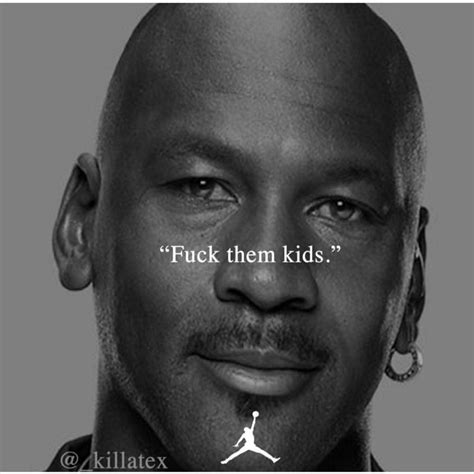For some reason since the hack I keep getting that message from time to time, I have changed my password removed the account from liftoff and log back in, just to get the same error not even 24 hours later.
First log out of lemmy.world. it’s called remove account…kind of scary but it won’t hurt. Turn close liftoff and go to system settings -> apps. Find liftoff and select storage and cache. In that menu select clear cache. Close the settings menu and go back into liftoff. Choose to add your account again and everything should be fixed… Or at least that fixed it for me.
I did this yesterday for iOS and now its happening again. Do you have any advice? It seems sporadic.
Edit: just learned that there’s lemmy.world auth issues right now. Please see: https://lemmy.world/post/1364490
It’s early bugs. It’ll probably be patched out soon. Just submit your feedback on their official sub/fed
I had that problem yesterday. I removed my account from the app and then readded it. Been fine ever since.
I believe the issue is with lemmy.world and not liftoff.
Getting the same issue here. Seems sporadic.
Same issue for me. Logging out/in didn’t work. Clearing cache/data didn’t work.
Uninstalling and reinstalling worked for some reason. Even stranger, when I reinstalled I was already logged in.
Had that issue yesterday, uninstalling and reinstalling worked. Now I’m having an error pop up every time I upvote. But if I wait a beat and hit the same button it goes through fine. Weird.
Same same
Lemmy world is having authentication issues. Happening on web too. https://lemmy.world/post/1364490
I’ve had this happen 3 times in the last couple days. An uninstall/ reinstall fixed it the first time, the next two I fixed by going to account settings and removing my account then readding.
I have no clue why Google asks if I want to update my password ever time because it never suggests one when I try to log in, it just says my email with the liftoff logo and when I try it it’s not even my password it’s putting in.
Updating my app then logging out and back in fixed my “not logged in” error
I’ve had this on Jerboa/lemmy.world
Logging out, closing the app and logging back in usually fixes it for me.
Hopefully it’s just a teething issue given the huge influx of new users.