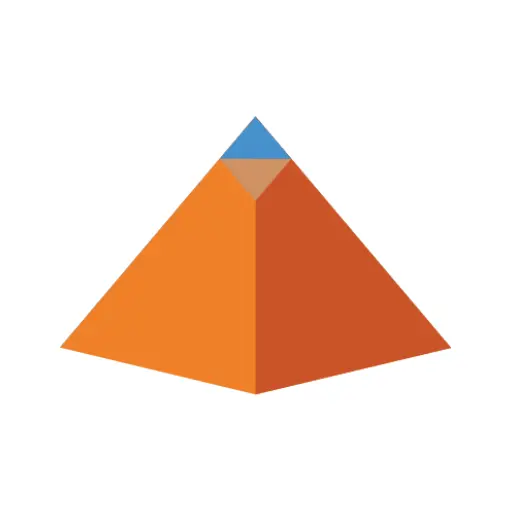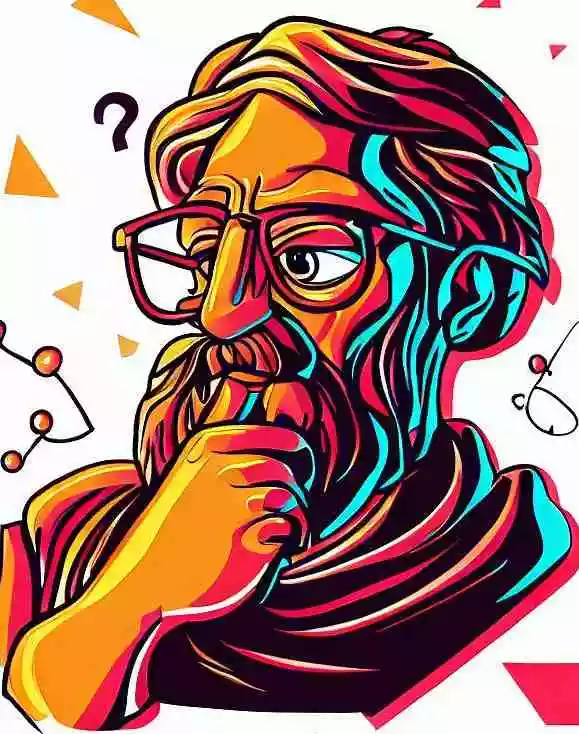This update is focused on implementing account profiles. This is the screen you see when you take on a person’s name.
The current estimate is that this feature will require a lot of work so this is the only thing planned for this release. As always, small changes and bug fixes may get added along the way.
Changes so far:
- Show the post title in the image viewer
- Fixed a bug where vote numbers do not update on refresh
- Add more support for videos
- Make all user names clickable
- Simplify navigation a little. This should make it easier to understand what is going on when you tap something.
- Support tapping comments in user profiles
- Support having the image be at the bottom when using the card layout
- Allow configuring which gesture actions to use
- Implement user profiles
- Fix a bug that caused inbox to load very slowly
Nice, the last version was crashing badly for me.
I have a couple more ‘simple’ suggestions:
I think the words are kinda hard to read in the comments, like they are a bit dimmed, I use an automatic theme switch, so I think this is more noticeable with the light theme (though they are dimmed in dark mode too).
Can we have a way to show the title of the post on the top of the images? A switch for this might be good as well.
Thank you for your feedback. The colors chosen for the text is based on some UX recommendations actually to reduce eye strain. You are correct, they are not perfectly black or white. I personally think they are legible but this is subjective. I’ll add text color adjustment to the roadmap.
Adding the title to the image viewer is pretty easy so I should be able to add that for the next release.
Thanks man, you keep improving and improving this app!
Looks like the app displays full images in card layout rather than fixed size images starting with this version. Would there be a toggle to switch to a fixed size image in the card layout in the future?
Ah yes. Another user requested this change but I should have known that people will want to configure this. I’ll add it to the settings screen soon.
Love the app, and the recent update. My only suggestion is that there is an added option for where to blur NSFW content.
For example, blur only in specific instances/communities, blur everywhere, or don’t blur at all.
Thank you for your feedback. Adding a global toggle is pretty easy. The per instance controls will take longer. I’ll add this to the roadmap.
Awesome! Looking forward to the future development of the app. Thank you so much for all your time and effort!
You’re very welcome!
I can’t send a post with image content. This error pops up.
Unable to sent post due to com.idunnololz .summit.api.ClientApiException. Message: Client error. Code: 413. Message: <html> <head><title>413 Request Entity Too Large</title></head> <body> <center><h1>413 Request Entity Too Large</h1 ></center> <hr<center>nginx</center> </body> </html>
Error 413 Request Entity Too Large occurs when you try to upload a file that exceeds the maximum upload limit set on your web server.
This error means the image you are trying to upload is too large. This isn’t a bug with the app. You can try uploading it on another image sharing website and using that link in your post instead.
Thank you. I’m understand
Hello. The “link” tag is not available when creating a comment or post. Any chance to be added?

Example


I’ll add it to the roadmap. For the time being you can manually insert links by typing
[text here](url here)Thanks 👑
What happened to the share button? I can’t find any way to find a link to the post/comment anymore. I remember there used to be at least a share post button
Hmm good question. I’ll look into this for the next update.