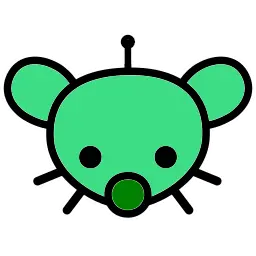My partner plays a game and listens to a podcast for relaxing. In-game she turned off any sound but the constant ads every few minutes still start with sound. Is it possible to mute the game app in the Android settings?
Not sure about other phones, but for samsung you can get “Sound Assistant” from the Galaxy Store. This will let you split the sound, app by app in the default volume menu that appears when you use the volume buttons.
This feature unironically turned me from a decade long Samsung hater into a Samsung shill. The fact that it’s still not in base Android is just embarrassing.
This and all the other tools featured in Good Lock, Pentastic, One Hand Operation +, Theme Park, Routines +. Crazy how many features integrate seamlessly into the samsung OS
Shifting to Samsung after years of stock Android really surprised me. I’d never expect to be given that level of control by the biggest player in the game. If anything, I figured Samsung would be more locked down and Apple-like than its competition.
Bixby is all but dead now, but for the longest time we couldn’t remap any hardware buttons to Google’s or another assistant program. That and the entirely redundant and frustrating required Samsung account pisses me off.
Still love my note more/less
I’ve been using Bixby more often lately, actually. Routines are pretty handy now that I’ve got a couple smart switches. I just tell my phone “goodnight” while I hold the power button and it turns off my lights, powers on my fan for white noise, and locks the screen and enters DND mode and battery saver for the next 8 hours. Not life changing, but I’m glad it’s there.
I prefer tasker and google, but its nice to to know they’ve figured out useful integrations.
I’ve found Routines to be one of the most important features with Samsung - set up a car mode to auto run when charging AND connected by bluetooth to a specific device …and have it set the brighness dependant on the time of day. Turn location off completely unless certain apps are opened. Protect your battery if charging overnight …but go into power saving mode should charging stop for some reason. I find it invaluable. Even more powerful when used with Routines+ add-on
Looks OP has solutions but it looks like Routines also has options to separate sound on app specific basis
I have base android (Moto g(30)) and it has app specific volume controls right there in sound settings
Motorola has always had some custom additions, it’s not running raw AOSP. Unless it’s changed in the last year, not even the Pixel can do it. Good to know Moto has apparently had this feature for a while though, wish Google would get it into Android itself so everyone can benefit.
huh, I would not have expected them to patch android directly like that. Their other add-ons are always really clunky separate apps with Moto branding
This would be the perfect solution. She’s on a Samsung. Thank you
I love how
this siteLemmy is slowly becoming what reddit used to be.deleted by creator
Ooo handy. Checking this out
On Samsung phones Samsung
GamelauncherGaming Hub gives you the option to mute all game audio, but I’m afraid this is a Samsung exclusive feature.Another feature I have on my Galaxy S10 is the ability to set different outputs for apps, ie. “bad sounds” from some app to phone speakers (which are muted), and the rest to my Bluetooth headphones.
On my phone this feature is called “Separate app sound” and is located in Settings > Sounds and vibration > Separate app sound. It might also be a Samsung exclusive though.
Edit: I have yet another, sadly probably Samsung exclusive, solution. Samsung Sound Assistant let’s you set a different volume for each app (like Windows volume mixer).
I’m going to try it later, fortunately it’s a Samsung device. Thank you!
Install AdAway through F-Droid. Blocks all ads on the phone
Oh wow I didn’t know that one. That is even something for myself . Thank you !
You’re welcome
Is this a DNS blocker?
If so, alternatively, you can just add your own DNS server to the phone via the private DNS option. Eg. base.dns.mullvad.net.
Maybe what I will say is not exactly what you are looking for but it can help, try using RethinkDNS, it is an open source app that works as a firewall and can completely remove ads from many apps without doing anything special, you simply need to turn on the app and that’s it.
I would also recommend “Auto mute”, it is another open source app that cannot filter sound by app, but can filter by type of sound, for example, you can disable the audio of specifically game-type apps. For example, I have Auto Mute configured so that it automatically silences all multimedia sound, so, if I watch a YouTube video it starts silently and when I increase the volume I can clearly hear it, but if I close the app and open another video, now the app would be silenced again until I manually turned up the multimedia sound again.
You can do it on motorola phones using Multi Volume.