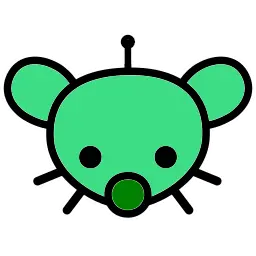Every 6 months or so I go looking for a solution to this problem and still haven’t found one.
When my phone (Pixel 7) is connected to my car by bluetooth, the phone itself will not make any notification sounds. It is attempting to send all notification sounds to the car. The problem is, if I am currently not listening to any media and the head unit is off, I will not hear anything at all. The only possible way to hear it, is to have the head unit on and set to bluetooth input whether or not I’m listening to anything. This was not always the case. I think it changed after Android 13 was released but I’m not 100% sure.
I would guess this is a car computer issue more than a phone one. As I had a pixel 7 myself and it would ring and ding and all that.
This has been a problem in Android since about Nougat, if I remember right.
How it chooses to route notifications is inconsistent, and can vary based on the type of Bluetooth connection.
I’m not sure what the answer is, but it’s pretty annoying to not be able to dictate exactly how it routes notification/alarm sounds.
I use android auto and this has been killing me forever… Until about 6 months ago. I found this app on FDroid. AutoNotify. I was never able to get Signal notifications on the speakers when connected to Android Auto. This fixed that. Check it out. It works.
Unfortunately I don’t have Android Auto capability in my car but thanks for the reply. Maybe this will help someone with a similar problem.
My car doesn’t do Bluetooth so I’m not familiar, but can you not just not connect it to Bluetooth if you’re not using it?
There are a bunch of settings in the Android connected devices settings, maybe changing the device type would help.
If it’s Android Auto, I can see that there’s a toggle for notifications, but that probably just turns them off.
I’d also see if there’s a way to update the software in the car. Maybe it’ll improve the behavior. Or even just give up on Bluetooth music and use a separate adapter that behaves better.
In my state it is against the law to hold your phone while you’re driving so I keep it connected by bluetooth for calls. It’s not a problem when I’m listening to music or podcasts which I frequently do. It’s only an issue when I’m not listening to anything. I’ve looked into updating the car’s software but it’s already on the most current version.
Why don’t you hear it when you’re not listening to media? Do you turn off the car stereo? Can you just leave it on… I’m not sure what a head unit is.
A head unit is the actual radio hardware in a car. Some of them can be replaced with after market hardware. Yes, when my phone is connected to the radio by Bluetooth, I have to keep the unit on and set to the Bluetooth input in order to hear notification sounds. If I have it off, or set to another input I won’t hear any notifications that come in.