Microsoft is starting to enable ads inside the Start menu on Windows 11 for all users. After testing these briefly with Windows Insiders earlier this month, Microsoft has started to distribute update KB5036980 to Windows 11 users this week, which includes “recommendations” for apps from the Microsoft Store in the Start menu.
Luckily you can disable these ads, or “recommendations” as Microsoft calls them. If you’ve installed the latest KB5036980 update then head into Settings > Personalization > Start and turn off the toggle for “Show recommendations for tips, app promotions, and more.” While KB5036980 is optional right now, Microsoft will push this to all Windows 11 machines in the coming weeks.
Microsoft’s move to enable ads in the Windows 11 Start menu follows similar promotional spots in the Windows 10 lock screen and Start menu. Microsoft also started testing ads inside the File Explorer of Windows 11 last year before disabling the experiment and saying the test was “not intended to be published externally.” Hopefully that experiment remains very much an experiment.

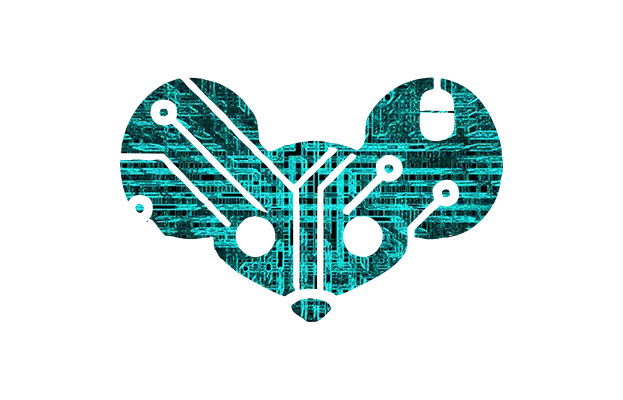
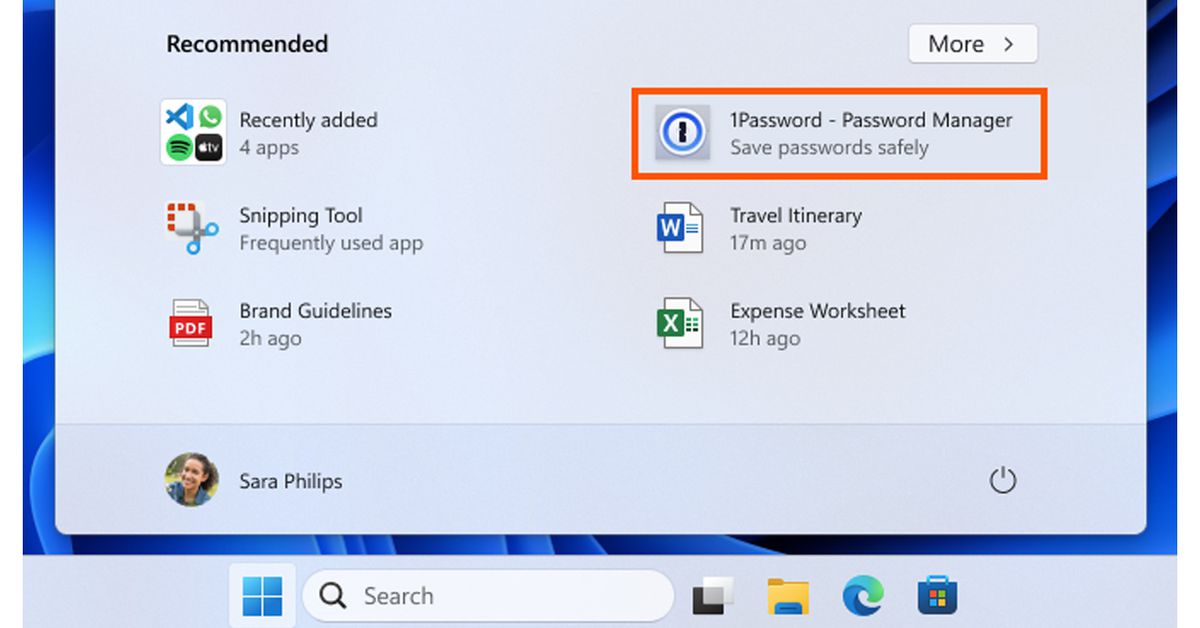
I really, really wish Linux worked better on my gaming laptop. I used it for many years on desktop as my only OS (hopped many distros and ended back on mint) but on laptops I just can’t find a distro without considerable issues. Whether it be display scaling problems, performance, not being able to switch my video card mode, etc…
nvidia card im guessing? Switching using nvidia is almost never fun. Theoretically i think proprietary drivers should maybe support this, but i’ve never tried.
Scaling problems are usually related to having multiple monitors, so i’m confused that you were having those, unless you were using multiple monitors, then it would make sense.
Yep, Nvidia. As for the scaling issues I’m not sure either. UI elements were fine but no matter what desktop environment I used, some things (though I can only remember steam immediately) would be super tiny in full 1080p instead of scaling with the rest of the applications. Didn’t try tiling window managers because honestly I don’t enjoy them so no comment on that one.
I know it sucks to have to discard some manufacturers because of their poor Linux support but that’s where we are.
I prefer to pick manufacturers that support Linux than having to go back to Windows.
I’ll probably look more into it, but the only reason I didn’t before is because I couldn’t find one in my price range with reasonable specs that ran on Linux. I have a G15 5515 that cost me around 500 when I got it, has an rtx 3050 and 16gb ram with a ryzen 5. System76 didn’t really have any comparable offerings for that price at the time.
i can say, having used a WM, that generally, they come with nothing fancy, unless you get a less spicy one, so you would be experiencing a lot of non configured garbage not work very much. Scaling might be fine though. Although from what i can vaguely recall, if it’s with steam exclusively, steam can sometimes require a specific font type, otherwise things can get weird, might be that.
Also have you ever tried a tiling WM? If not i would recommend it, they’re weird, but the amount of time i no longer spend moving between windows is SO much lower. Probably pick something that comes as a full package though. Otherwise things will be very exciting.
a lot of applications also have an individual scaling, which can sometimes cause issues, i had that problem with GIMP for instance, though i was manually able to configure it’s scaling to fix it.
That’s usually just a setting in the desktop environment. I don’t know about GNOME or others, but KDE generally has a lot of customization like this.
Wait, could you explain? So KDE can control scaling at the application level? Because I was able to set the scaling in the actual settings just fine and it worked for the UI and most applications. I just remember a few wouldn’t scale up no matter what I did.
Not at the application level. I thought you were talking about desktop-wide scaling? You can also scale plasma-specific stuff independently, like the icons on the taskbar or whatever.
But inside of an application, it would really depend on what framework the application uses. You might have options if it’s Qt or GTK+ and is built properly (e.g. you could target it with CSS or something), but the application can easily override that, so you may be SOL.
Linux has huge problems on my laptop, cause HP in their infinite wisdom decided to disable S3 sleep at firmware level. I still find myself dreading the thought of reinstalling windows though. I’d rather manually shut off my laptop every time I stop using it than go back to that awful proprietary OS.
I just got a Framework laptop, and it’s really refreshing to have everything (literally everything) just work out of the box.
Running a 4k 27" monitor under KDE Neon 2.0.4, fractional scaling works better than it does under Windows.