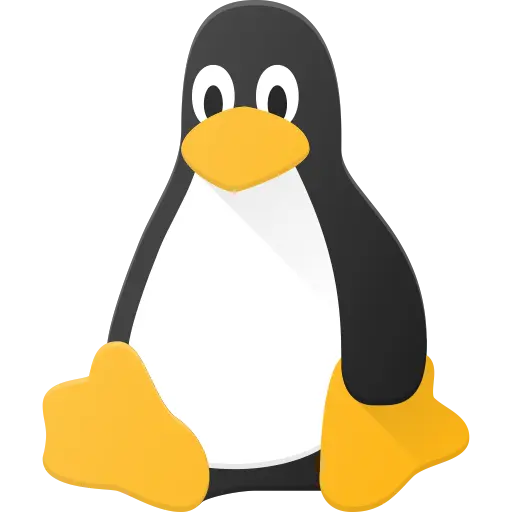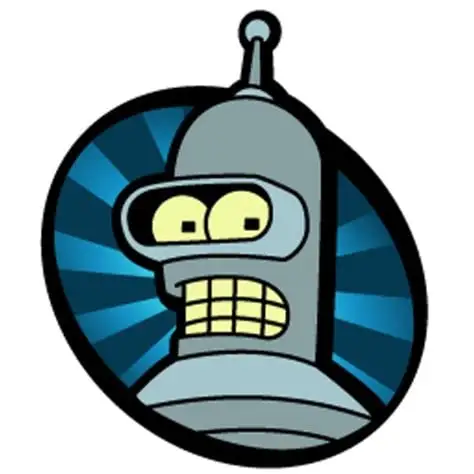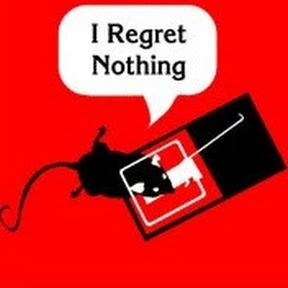from anywhere on the planet, using just a web browser.
The poor astronauts on the International Space Station miss out on so much.
They’ll still find a way to connect.
Our friends on Mars, on the other hand…
Raspberry Pi Connect needs your Raspberry Pi to be running a 64-bit distribution of Raspberry Pi OS Bookworm that uses the Wayland window server. This in turn means that, for now, you’ll need a Raspberry Pi 5, Raspberry Pi 4, or Raspberry Pi 400.
At the moment, the Raspberry Pi Connect service has just a single relay (TURN) server, located in the UK. This means that if rpi-connect chooses to relay traffic, the latency can be quite high.
Our intention is that Raspberry Pi Connect will remain free (as in beer) for individual users with non-relayed connections, with no limit on the number of devices.
I miss the name “Raspbian”.
Meanwhile you could just set up all of it yourself and learn a couple of things along the way but instead rPi insists on giving its users training wheels for everything. I think it would be much more useful if they provided a dns service with dynamic ip handling.
What’s wrong with training wheels?
Worst thing all these stupid guides do is not explain what the commands you are entering do.
The Internet is a dangerous place. Training wheels are for inside a LAN and not exposed to the Internet.
Then how do you learn anything to do with the internet?
Study and practice in a safe LAN environment.
I’m not sure what this offers vs just using any screen sharing method, or SSH, with a mesh VPN.
I think it offers not having to know enough about each of those pieces to pick one of each and set them up.
If you’re using a Pi I don’t see why you’d want to avoid learning Linux. Setting up and connecting to SSH servers is an essential skill for anybody doing anything on Linux that isn’t purely desktop use.
While I generally agree that they should, I disagree that they should have to.
SSH and then some sort of VPN for remote terminal access isn’t too bad.
It has been a decade or more since I tried setting up VNC, but I never could figure out how to connect to an existing X session. Has that setup gotten better?
Found the Zombie-bot rights supporter!
Hehe.
Won’t this new service help avoid that for users who haven’t figured out how to safely expose a system to the Internet?
There is no such “help”. Either you learn what is going on and how to monitor or you are simply another easy target.
Under no circumstances should anyone have a device exposed to the Internet unless they have learned about all of those.
Isn’t that the point of the new features? Now remote access can be had without directly exposing the device to the internet?
That is impossible. If you can log in it is exposed.
The VNC server they previously bundled with raspberry pi os is not compatible with Wayland.
Do you really need to use Wayland on the Pi?
Like it or not Wayland is going to be the future of Desktop Linux. Preparing for that future is a good thing.
OK but it’s not ready now, objectively speaking. Don’t you think it’s a bit of a dick move from your OS to ship a version that breaks VNC and doesn’t offer an alternative?
It’s the default in the new PiOS
I’m guessing ease of installation/use.
Just use SSH.
Yeah that won’t work outside lan unless you vpn or something
Not true. SSH works over the open Internet just fine. It is simply an attack vector. Just like Pi Connect would be. So if both are attack vectors, go with the proven technology that is well documented as to how to prevent said attack.
Wait really? How? I would imagine some port forwarding or something would need to be done though.
A: port forwarding is only required if not in a DMZ.
B: open ports are how machines are accessed regardless of if they are forwarded or not.
C: if you don’t understand how ports work, you have no business exposing anything.Well I have my port open in my lan but the only way to access it outside of my lan is to port forward. I don’t understand how you can say that all you need to do is open the port and the machine can be accessed.
Same concept applies for any other service like a game server.
SSH jump host is the same as this. You still have to have a public available service somewhere, that’s how routing works.