- 13 Posts
- 28 Comments

 51·11 months ago
51·11 months agoNew band design not just a new color/style.

 1·11 months ago
1·11 months agoIf anyone can, it’s them. May not be as good as a dedicated trackpad but could be usable for when you don’t have the option/hardware.

 2·11 months ago
2·11 months agoInteresting idea but I wonder if it would cut the battery life too much even with efficiency improvements.

 3·11 months ago
3·11 months agoYeah, any of his predictions outside the supply chain have historically been poor.

 432·11 months ago
432·11 months agoEveryone knows it’s an AirTag, no one believes you’re having sex. 😉

 11·11 months ago
11·11 months agoCredit card form factor or something slimmer.

 2·11 months ago
2·11 months agoYou can but then you’d have to kill them.

 3·11 months ago
3·11 months agoWhile some things might be better with a mouse, I’ve found I much prefer the trackpad to general tasks due to the gestures and overall feel. Never used trackpads much before getting a Mac a few years ago (besides occasionally using someone else’s computer).
You could get a wrist rest.

 4·11 months ago
4·11 months agoFor New Super Mario Bros. U Deluxe, if you have one of the SNES controllers (or something similar), that may help. I found it played a bit better than the Pro controller, for some reason. Probably my muscle memory from playing so much SNES back in the day! I thought New Super Mario Bros. U Deluxe was really difficult to get through even though I played through and conquered the other Marios.

 2·11 months ago
2·11 months agoCoH is one of those games that isn’t quite a “recommended to everyone” game but it’s one that I think many will really like. It’s also only $15 right now, so not a huge investment if you don’t like it. Kinda weird there haven’t been many similar games made (I was aware of like 2).
Completed the Diablo 4 campaign. Loved the story (lots of good stories in the side quests too) and the ending cinematic was one of the best they’ve ever done. First play through was a chain lightning Sorcerer and now trying a werewolf Druid on Season 1. Have also played Necromancer and a little bit of Barbarian.
WoW’s community is kinda toxic sometimes in group stuff. Population wise, it still has plenty of people. The latest expansion, Dragonflight, is one of their best expansions. Having a lot of fun with it.

 2·11 months ago
2·11 months agoMight and Magic: Clash of Heroes. Fun game, good port, and harder than I remembered.
Also putting more time in TOTK, Diablo 4, and WoW.

 85·11 months ago
85·11 months agoMore proof you Apple-hating cultists are ignorant as hell. Go back to Reddit and be toxic there.
I found this article that might help: https://technclub.com/guides/personal-voice-not-showing-up-missing-ios-17-fix/
Could be related to your region setting.
One thing people often overlook is size. You’ll probably want something that’s Lil.

 2·1 year ago
2·1 year agoLooks radical!

 71·1 year ago
71·1 year agoI’d say the first rule about using a new OS is to not try to do everything like the old one. 80-90% is the same or similar and the rest needs to be learned or discovered. Aside from installing the apps you need for your graphic design work (like Adobe or whatever you use), I’d suggest giving it an honest try rather than installing a bunch of stuff to make it work like Windows. Of course, if you’re needing something modified or need something the native apps can’t provide, the other posters in this thread have listed a bunch of great suggestions.
As another poster mentioned, using Spotlight is a great way to finding things quickly; it’s much faster than Windows search.
Using Help from the File menu can be useful; it does a good job with built in apps and features. There are also a lot of keyboard shortcuts, so it can be useful to learn them for efficiency.
It sounds like you’re using a laptop, so I’d recommend configuring gestures as they work wonderfully with the trackpad (there’s also an option for three-finger drag which is great for moving files and windows). You can also setup hot corners for different functions. If you loose the cursor, there’s a “Shake mouse pointer to locate” option enabled by default that makes the cursor larger temporarily.
Setting up FileVault (disk encryption) and Time Machine (backups) are good ideas too. Rule of thumb for Time Machine is to get double your disk size for your backup drive- use a 2 TB backup drive if your machine has a 1 TB hard drive.
There’s a transfer utility you can use to bring stuff from your Windows machine to the Mac.
You might check out the Affinity suite of graphic design apps. They are well supported on the Mac but of course it depends on what your needs are.
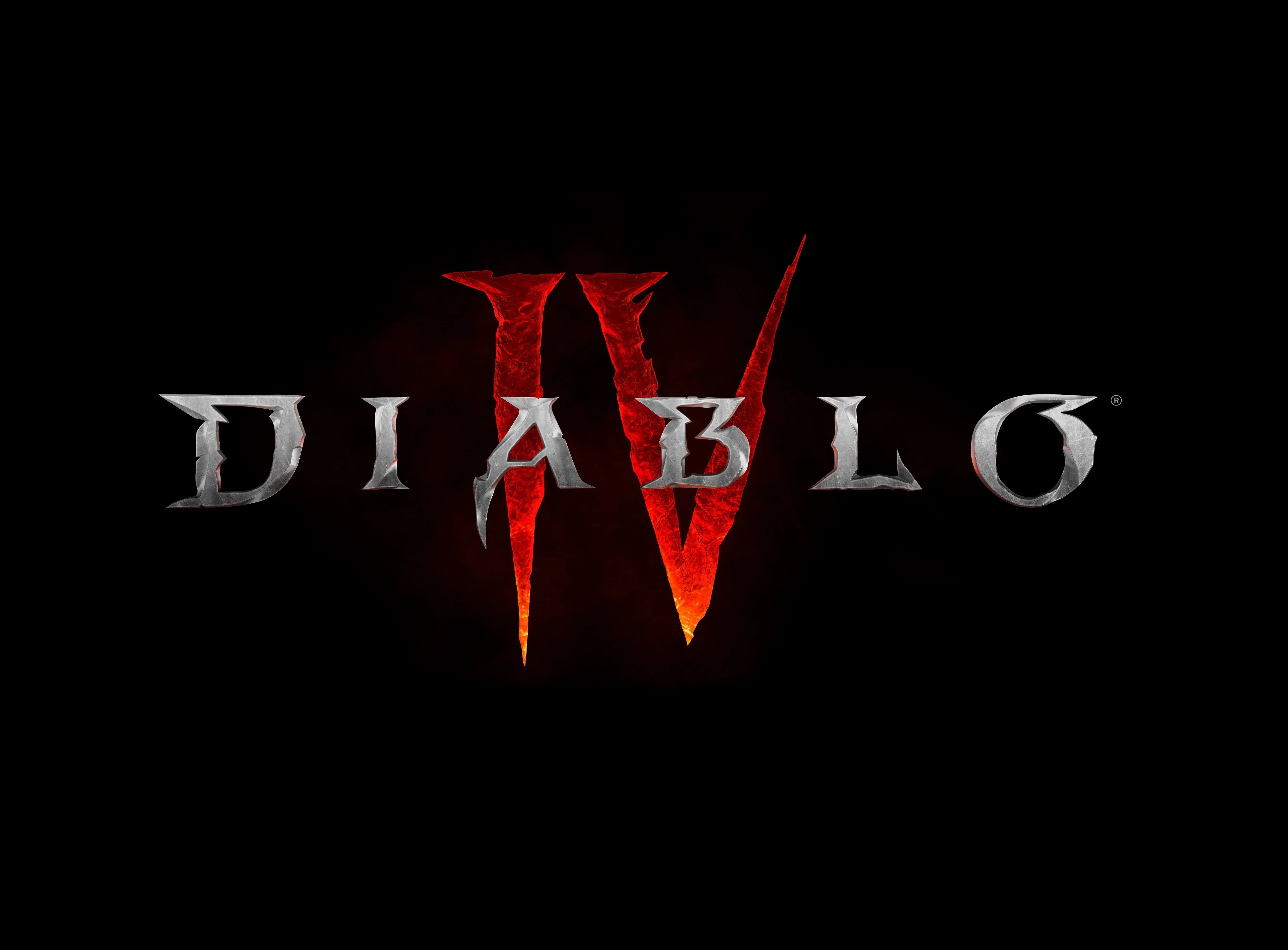








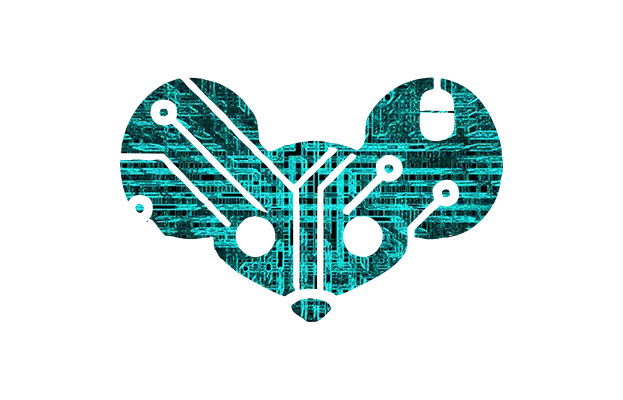

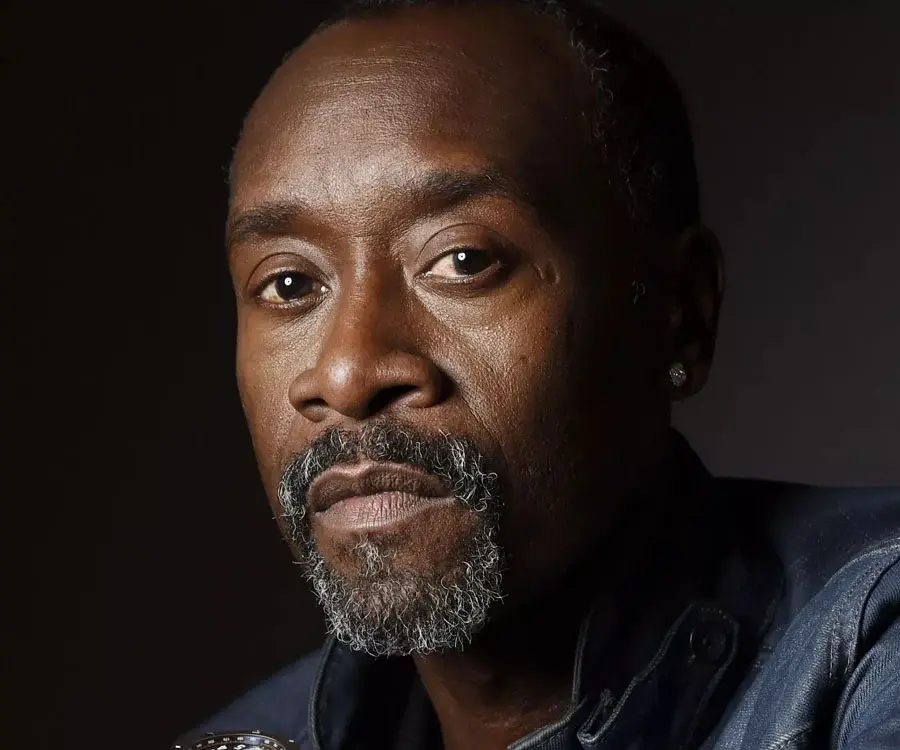



Could you expand on this (if possible)? I haven’t been seeing that.