
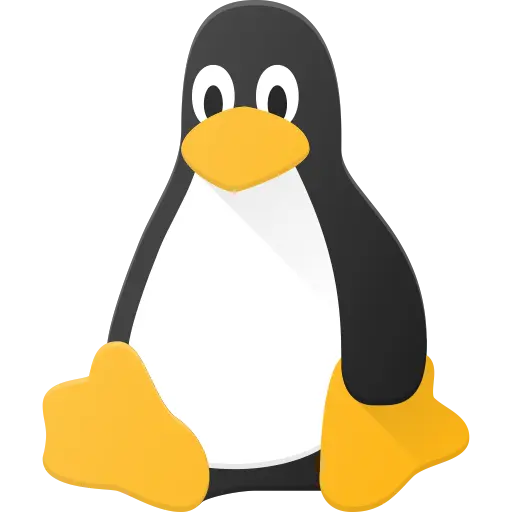
I have a Lenovo ThinkPad T430 that is by now almost 10 years old, it runs perfectly on Linux and is a fantastic choice even today. It’s built like a tank and that Intel i5 powering it is immortal. DDR3 RAM is dirt cheap now and it takes up to 16Gb, you can swap its HDD to a SATA SSD (if not done already) and batteries for it are still cheap and plentiful.
If you’re looking for something affordable for software dev, I can’t think of a better choice for $200-$300
https://www.lenovo.com/lt/lt/laptops/thinkpad/t-series/t430/
They really built this one right, they don’t make them like this anymore.
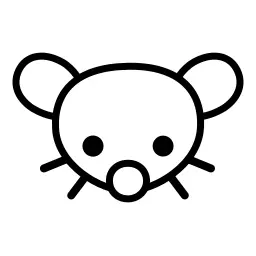
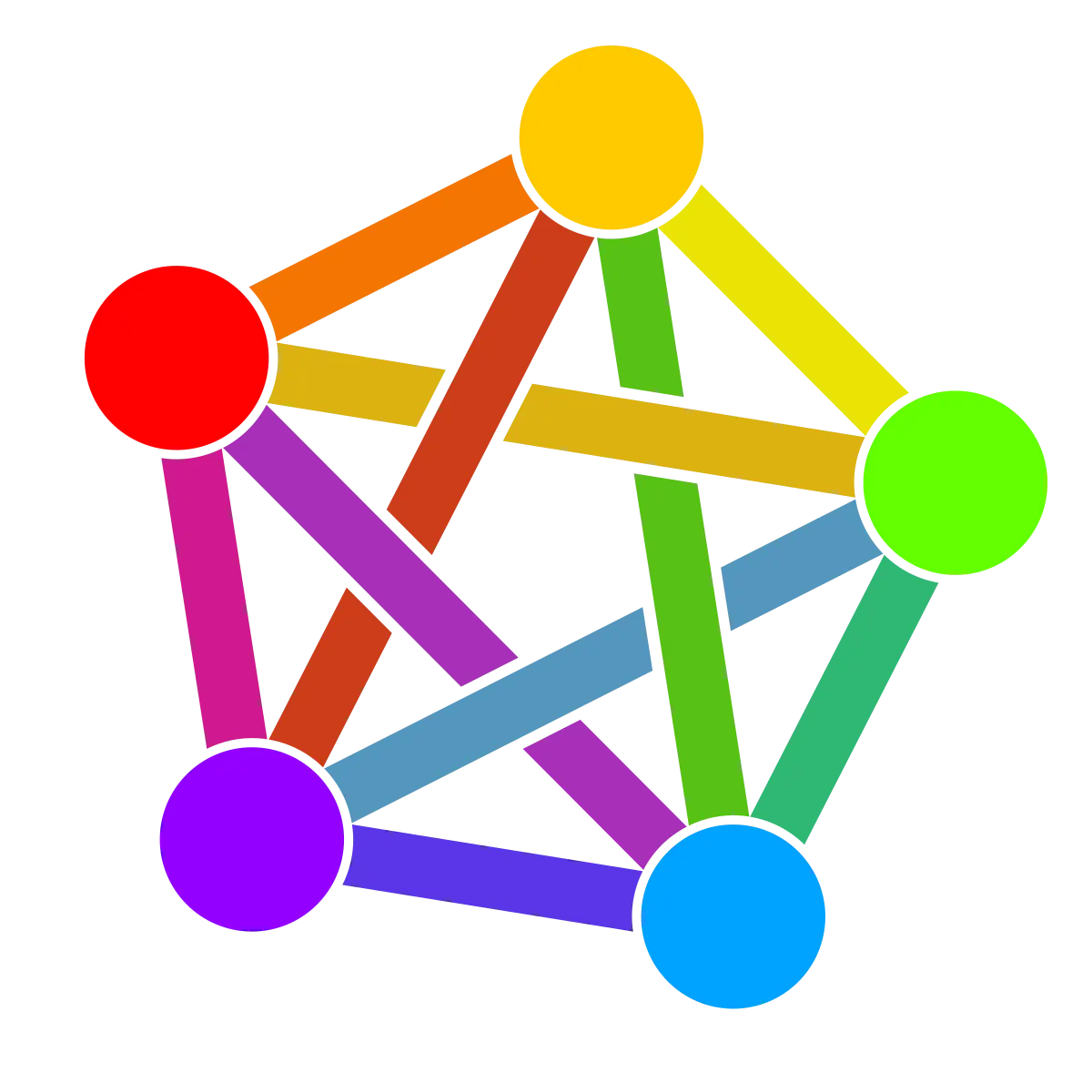



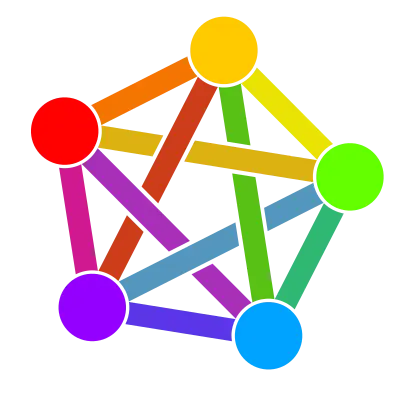
Hey,
I don’t there’s much more you can do other than to get in touch with that instance’s admin. I suggest sending them a direct message, they should be able to help by modifying stuff directly in the database.
The 2FA implementation is unfortunately pretty buggy still.