





I’m guessing you don’t have your foreskin?

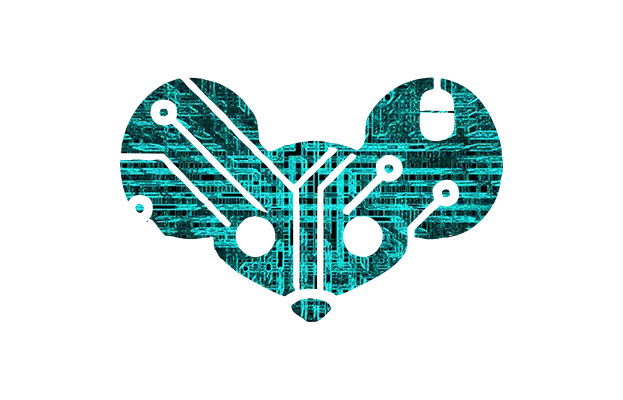
My mother asked me to switch her over and she loves it. I love it too because she isn’t always asking me for help all the time. I was playing around with windows games on Linux and while I was testing her game because it was fast to download, she was impressed and she wanted to switch right there.
I don’t remember when it started but every other update to windows home popped up an advertisement for the Microsoft account (she had a local account) and an advertisement for office 365. She would literally call me every time it popped up saying it looked important so she didn’t touch it. Libre office is close enough to excel that all the time I spent teaching her Excel didn’t go to waist and I could finally cancel my office 365 subscription.
I’m thinking of recommending it to my aunt because her PC is slow and won’t be supported by windows 11. If she’s interested I’ll let her play with it on an old laptop for a while before verifying she wants to switch over. The same thing I did with my mother.

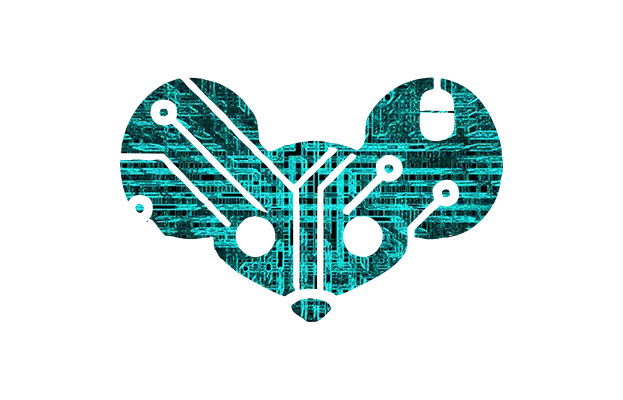
Yeah, that’s what I found when I looked it up. It was a typo according to him.

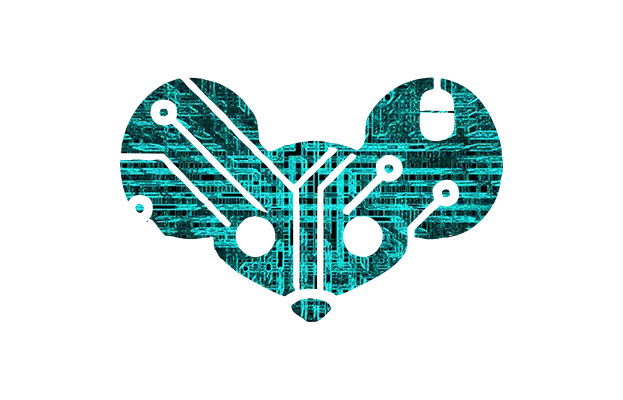
It’s amazing how fast we got here though isn’t it. There were a ton of talented people, most of them working without pay just to make it happen.
I love the sense of community from something like that even if all I could do is be a beta tester, request potential improvements, and donate to my favorite projects.

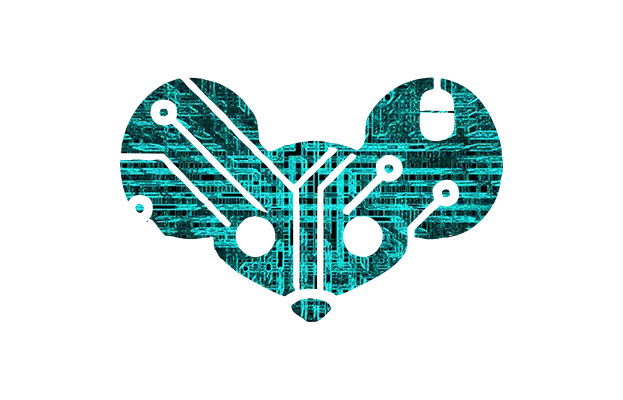
I think a lot of people get caught in non existing platforms wars. I’ve always believed in using the right tools for the job and always encouraged people to try everything. If you don’t keep using this software or that os, your very likely to learn what you like and bring it with you.
And to be honest I’m just tired of companies being shitty towards their customers and it’s honestly fun to see people discover Linux.

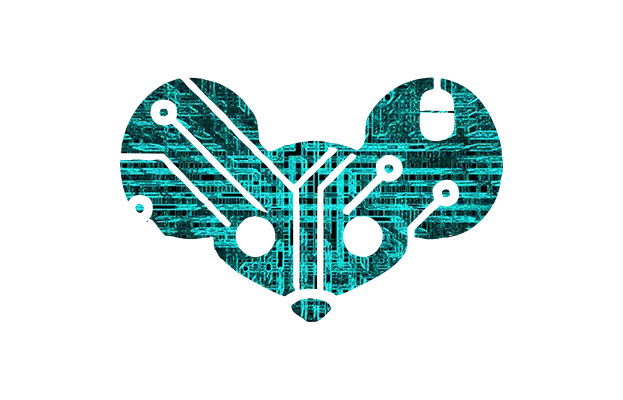
It definitely helps you become a lot more independent as a Linux user. The tools you learn when you troubleshoot things are incredibly universal. Tools on Linux are intentionally designed to be intuitive and informative which is quite refreshing to obtuse tools like regedit.

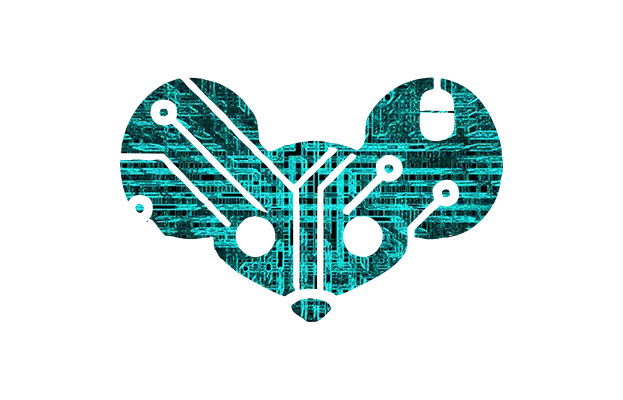
It always amazes me to see an actively supported native Linux game. I’ve only tried native AAA games and the support for Linux is typically abysmal. I think hollow knight is the only one that worked flawlessly out of the box, I didn’t even realize proton wasn’t enabled.

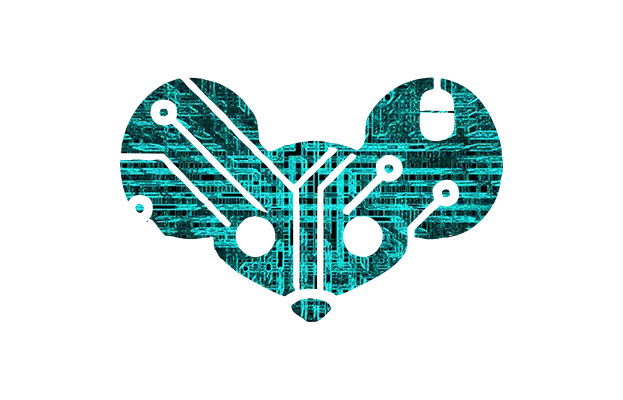
I do like that saying a little better. Most people are just trying to help and yeah, any amount of help is appreciated.
Some people could try a little harder to understand that we all started out knowing nothing and we all need a little help from time to time. It’s awesome to see so many people trying to be understanding here though.

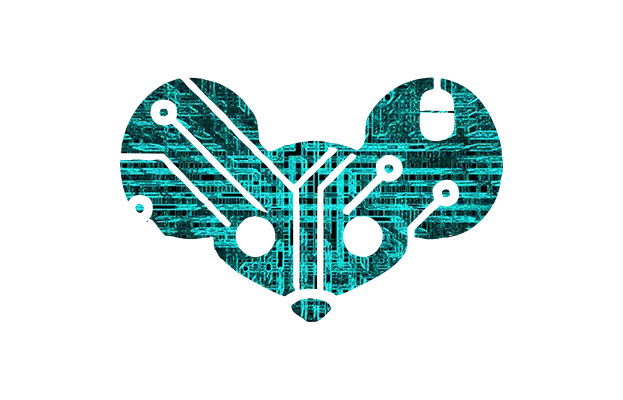
Maybe I wasn’t clear, I’m an Nvidia user too. I got on at the ground floor of Nvidia just beginning to support Wayland and it was rough. To be honest my desktop would straight up refuse to boot most distro installers, hints why my first real experience with Linux was archlinux.
I understand X11 is perfectly usable but I just didn’t want to use a system with constant screen tearing, I also just ran into weird issues with x11 when it came to running anything more than basic apps. It’s always fun when your screen locks but can’t capture inputs because you had a game running.
Probably the biggest reason I champion Wayland and I’m very excited for the upcoming explicit sync driver update. When wayland reaches maturity we’ll have a smooth experience on par with windows or Macos and more secure/private than both.

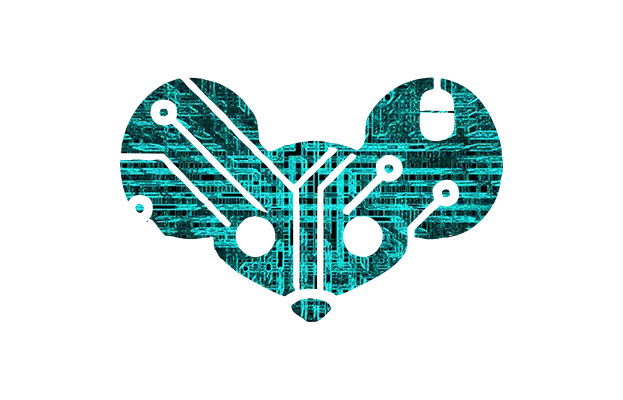
I think the first thing is actually recommend is enabling a daemon that launches Plex at boot without login. sudo systemctl enable plexmediaserver For something like a Minecraft server I’d recommend reading up on the setup process. (It’s a fair bit to summarize)
If the application doesn’t come with a systemd service I’d recommend making a cron. They’re scary looking but actually pretty easy to use, I use it for automating maintenance on my server.
It may feel counter intuitive but Linux servers don’t really need a desktop to manage them so most the tools don’t really come with graphical apps. If you want an interface to check on things I’d recommend installing and using cockpit web based graphical interface.
If you want to do it proper on a systemd system make a systemd.service it’s not as easy to learn but you get extra tools to manage it.
I’ve heard there’s a lot of work that has been done in kde and gnome to get rdp (remote desktop protocol) with remote login.
I hope this helps! If not, almost everything can be done through the terminal and ssh(secure shell) makes that process really easy. I installed and setup my Linux laptop and my server that way.
If you just want to transfer files there is sshfs(secure shell file system) and the ability to go to your file browser and type in an sftp(secure file transfer protocol) address. In kde dolphin for example you select network and type in the bar sftp://(IP address or hostname)@(user):(working directory). Make sure you have sshfs installed on both machines and sshd enabled on at least the system you want to access.

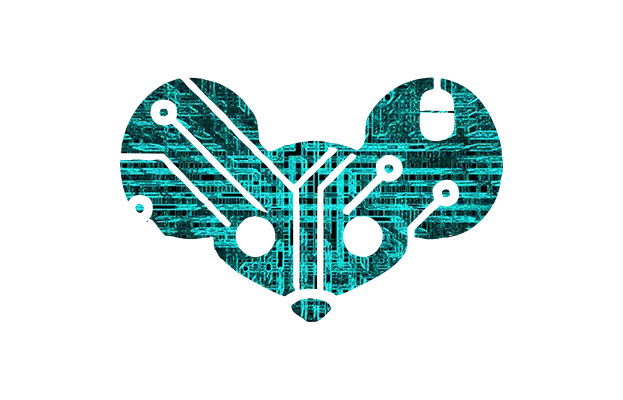
I don’t know what rizon - Linux is is but I guess that’s just the internet. I don’t know what to say other than I hope you have better luck next time.

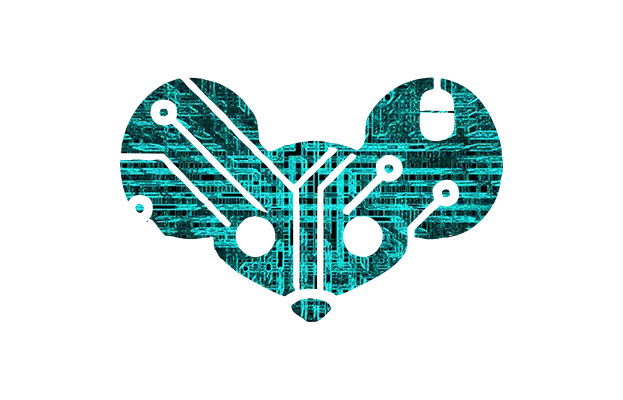
It sucks man, I feel you. There are a lot of free options out there you might want to check out!
I’m not experienced in this field but prosonus is working on a Linux version of their studio one app. I think they are trying to make VST extensions work at least on their software.
I’m probably not the best person to answer that question but maybe it helps. Most proprietary stuff is typically designed for Ubuntu or redhat so Ubuntu based or fedora is probably your best bet.

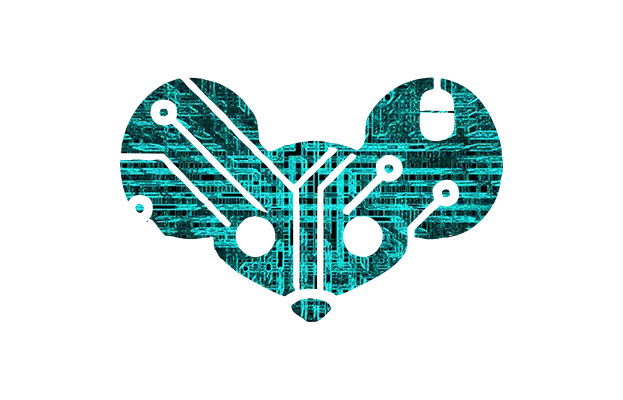
Anyone who wants to switch to Linux we welcome you with open arms. Ask as many questions as you need. There are no stupid questions just bad answers. (You probably know the type)
If you can’t switch, that’s ok. Alot of us know what it’s like, especially us gamers, Nvidia card owners, and recovering adobe-holics. Life is tougher but a whole lot more rewarding. I moved from windows/Macos and I wouldn’t give it up for anything.

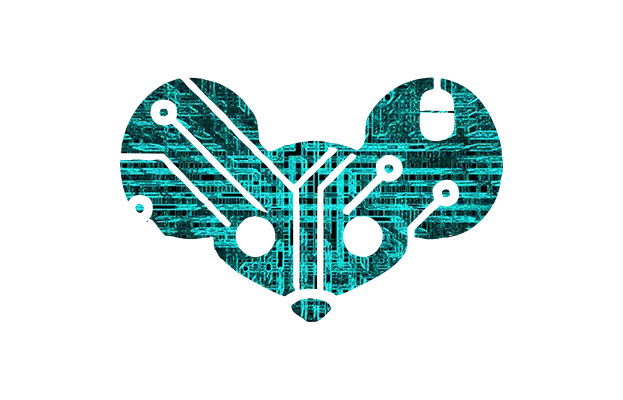
Microsoft world have done it back then if internet was more prevalent and computers were just a little faster.
Why don’t you open an feature request on their git if you have an issue with volunteer work.
It’s funny thinking this guy uses a distro package manager potentially with unofficial patches applied to the package.

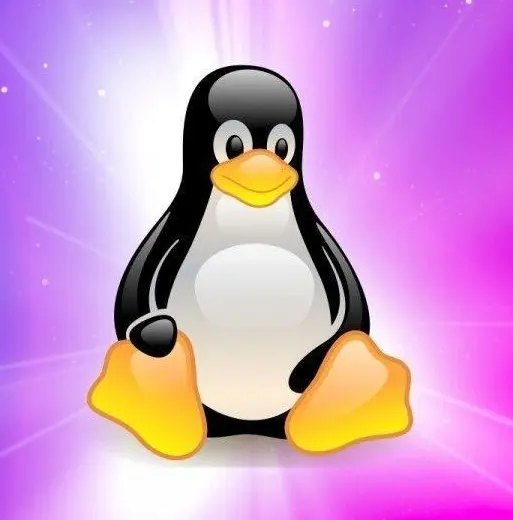
That makes a lot more sense. I remember living with $200 laptops for a while and that’s kinda what I was thinking initially.
Stop it, you’re scaring the normies away. Shoo, shoo, go back to your Thinkpad running GNU Boot.
I don’t get it…