The issue at hand:
My /var/tmp folder is stacking up on literary hundreds of folders called "container_images_storage_xxxxxxxxxx", where the x’s present a random number. Each folder contains the following files called 1, 2 and 3 as seen in thumbnail. Each folder seems to increase in size too, as the lowest I can see is the size of 142.2 MiB, but the highest 2.1GB. This is a problem as it is taking up all my disk space, and even if I do delete them, they come back the next day… I believe this has something to do with podman, but I’m really not quite sure. All I use the PC for is browsing and gaming.
Is there a way to figure out where a file or folder is coming from on Linux? I’ve tried stat and file, but neither gave me any worthwhile information AFAIK. Would really appreciate some help to figure what causes this, I am still new to the Linux desktop and have no idea what is causing this issue. I am on atomic desktop, using Bazzite:latest.
stat:
stat 1
File: 1
Size: 1944283388 Blocks: 3797432 IO Block: 4096 regular file
Device: 0,74 Inode: 10938462619658088921 Links: 1
Access: (0600/-rw-------) Uid: ( 1000/ buzz) Gid: ( 1000/ buzz)
Context: system_u:object_r:fusefs_t:s0
Access: 2024-05-06 12:18:37.444074823 +0200
Modify: 2024-05-06 12:22:51.026500682 +0200
Change: 2024-05-06 12:22:51.026500682 +0200
Birth: -
file
file 1
1: gzip compressed data, original size modulo 2^32 2426514442 gzip compressed data, reserved method, ASCII, extra field, encrypted, from FAT filesystem (MS-DOS, OS/2, NT), original size modulo 2^32 2426514442

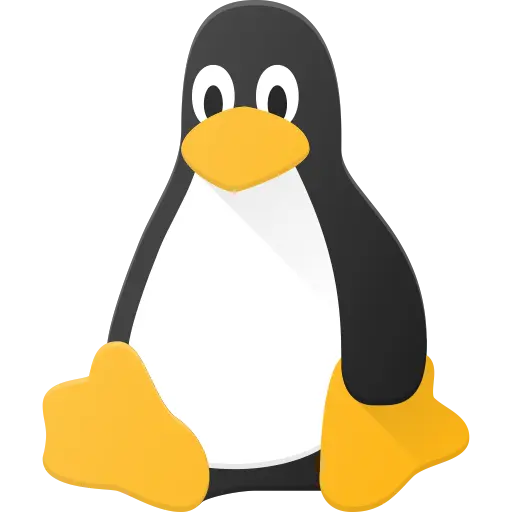
Thanks for helping out! the command u gave me, plus opening one of the files gives the following output, I dont really know what to make of it;
buzz@fedora:~$ sudo lsof | grep '/var/tmp/' lsof: WARNING: can't stat() fuse.portal file system /run/user/1000/doc Output information may be incomplete. podman 10445 buzz 15w REG 0,41 867465454 2315172 /var/tmp/container_images_storage1375523811/1 podman 10445 10446 podman buzz 15w REG 0,41 867399918 2315172 /var/tmp/container_images_storage1375523811/1 podman 10445 10447 podman buzz 15w REG 0,41 867399918 2315172 /var/tmp/container_images_storage1375523811/1 podman 10445 10448 podman buzz 15w REG 0,41 867399918 2315172 /var/tmp/container_images_storage1375523811/1 podman 10445 10449 podman buzz 15w REG 0,41 867399918 2315172 /var/tmp/container_images_storage1375523811/1 podman 10445 10450 podman buzz 15w REG 0,41 867416302 2315172 /var/tmp/container_images_storage1375523811/1 podman 10445 10451 podman buzz 15w REG 0,41 867416302 2315172 /var/tmp/container_images_storage1375523811/1 podman 10445 10452 podman buzz 15w REG 0,41 867416302 2315172 /var/tmp/container_images_storage1375523811/1 podman 10445 10453 podman buzz 15w REG 0,41 867432686 2315172 /var/tmp/container_images_storage1375523811/1 podman 10445 10454 podman buzz 15w REG 0,41 867432686 2315172 /var/tmp/container_images_storage1375523811/1 podman 10445 10455 podman buzz 15w REG 0,41 867432686 2315172 /var/tmp/container_images_storage1375523811/1 continues...Aha! Looks like it is podman then.
So - there are a few different types of resources podman manages.
podman container lspodman image lspodman volume lsWhen you do a “prune” it only removes resources that aren’t in use. It could be that you have some container that references a volume that keeps it around. Maybe there’s a process that spins up and runs the container on a schedule, dunno. The above podman commands might help find a name of something that can be helpful.
aha! Found three volumes! had not checked volumes uptil now, frankly never used podman so this is all new to me… Using
podman inspect volumegives me this on the first volume;[ { "Name": "e22436bd2487a197084decd0383a32a39be8a4fcb1ded6a05721c2a7363f43c8", "Driver": "local", "Mountpoint": "/var/home/buzz/.local/share/containers/storage/volumes/e22436bd2487a197084decd0383a32a39be8a4fcb1ded6a05721c2a7363f43c8/_data", "CreatedAt": "2024-03-15T23:52:10.800764956+01:00", "Labels": {}, "Scope": "local", "Options": {}, "UID": 1, "GID": 1, "Anonymous": true, "MountCount": 0, "NeedsCopyUp": true, "LockNumber": 1 } ]Navigating the various things podman/docker allocate can be a bit annoying. The cli tools don’t make it terribly obvious either.
You can try using
docker volume rm nameto remove them. It may tell you they’re in use and then you’ll need to find the container using them.Does all this also apply to distrobox? I don’t use podman, but I do use distrobox, which I think is a front-end for it, but I don’t know if the commands listed here would be the same.
I’m not terribly familiar with distrobox unfortunately. If it’s a front end for podman then you can probably use the podman commands to clean up after it? Not sure if that’s the “correct” way to do it though.