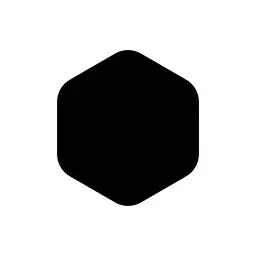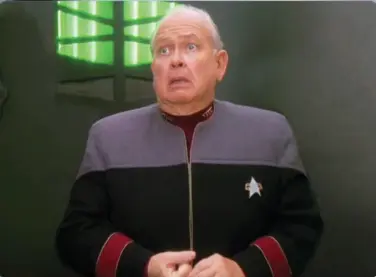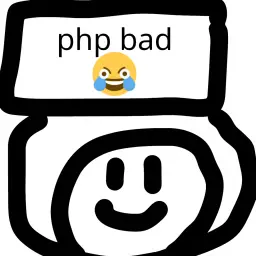I have an issue with proton. I hosted the software on my own homeserver with portainer.
Often it comes the failure “TypeError: NetworkError when attempting to fetch resource.”
or
in photon. It doesnt work in Firefox (Mac) or Safari (iOS, MacOS).
The instance is not the problem. It works with voyager.
This is for other frontends, but I remember reading something about image uploads not working when you’re self-hosting due an issue with CORS. I don’t know what CORS is, really, so can’t expand on it. It may be that you need to upload the image to a filehost like postimages.org and link to the inline version of that instead.
That should be fixed somewhere in 0.19.x (not sure which version; maybe 0.19.0?)
I use 0.19.3
Thank you for your answer. But there is also the problem that the communities doesn’t load.
Do you have it running under HTTPS? Since all of the API calls are HTTPS, you’ll need to run it either under localhost or through a reverse proxy with SSL enabled.
Also, did you set
PUBLIC_INSTANCE_URLenvironment variable to the domain of your home instance?e.g.
PUBLIC_INSTANCE_URL=discuss.tchncs.deIf you open your browser console, it should show some errors to indicate the problem.
On my Homeserver runs an NGINX Proxy Manager. There is HTTPS activated. The proxy use HTTP to connect to the local Docker Container.
Internet --> NGINX Proxy Manager --> local Docker Container
The Instance discuss.tchncs.de is not mine, but I have set the enviroment “PUBLIC_INSTANCE_URL=discuss.tchncs.de”.
The errors are paste here
Errors are definitely indicating CORS is the issue. Specifically, that the
Access-Control-Allow-Originheader is missing:Grund: CORS-Kopfzeile 'Access-Control-Allow-Origin' fehlt). Statuscode: 503.Are you perhaps (accidentally) stripping out that header in your NPM config? Or do you have a browser extension that might be doing so?
Photon can make requests through http, but it has to be manually specified (
PUBLIC_INSTANCE_URL=http://discuss.tchns.de)