I installed some software and I think afterwards I was navigating through CLI and noticed that some directories or some files in some directories had single quotation marks around the names. They don’t appear in the GUI. How do I get rid of them? Do I have to use a recursive command to delete the quotation marks for the entire file system?
I’ve actually had this problem a few times in the past but cannot recall why they happen nor what the solution was.

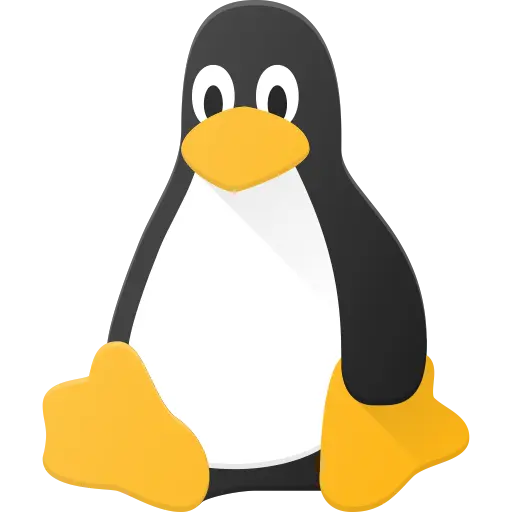
The backslash is escaping the space, and the forward slash is just how tab complete works, because it’s a directory, and you might be wanting to add more to go further down the directory tree
I am impressed nobody called OP a noob and told him to “RTFM”. Good job y’all! Keep being a positive force.
Somewhat surprisingly the fediverse has been much kinder for Linux learners than my experience everywhere else online the last decade :)