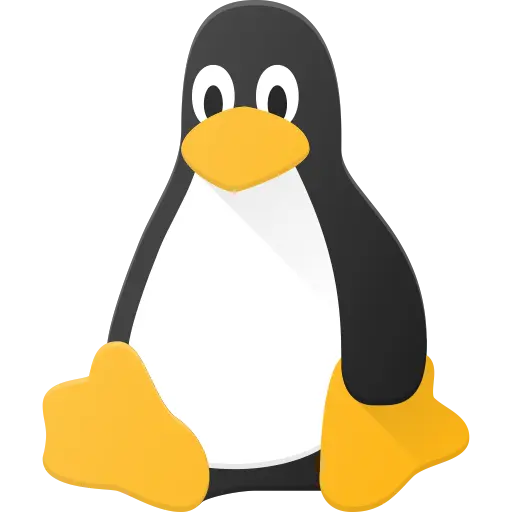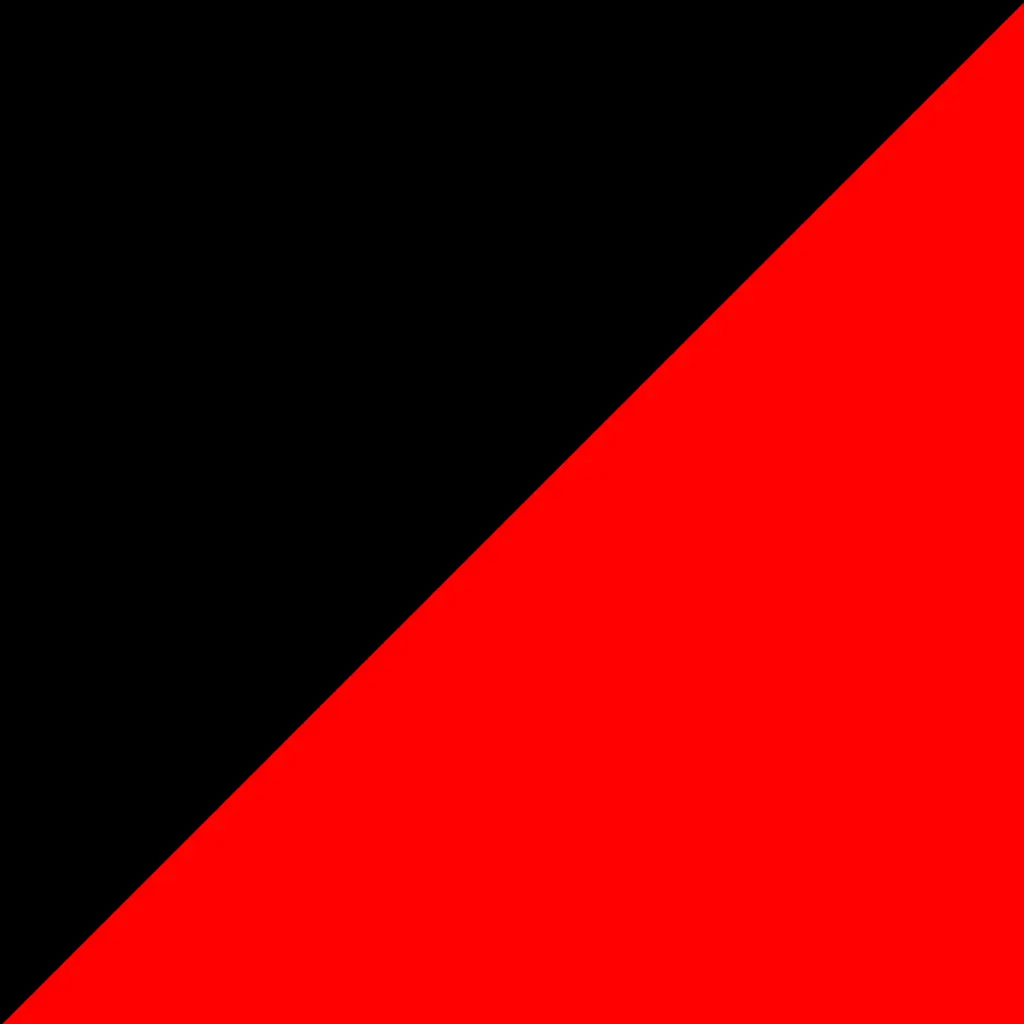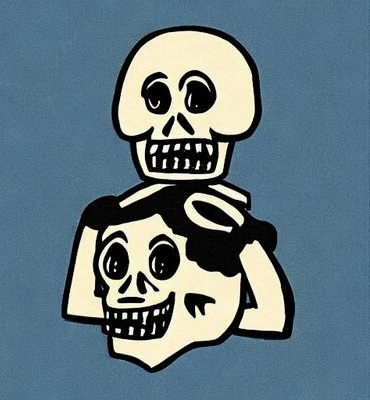I’m a seasoned Linux user, but mostly for servers and services, not really for desktop use.
I’ve dabbled in some desktop distros on my personal rig a few times in the past, but ultimately due to specific games, I’ve gone back to Windows.
I recently installed Arch and KDE. Upon initial boot I noticed it was defaulted to Wayland. Every time I would try to log in it would just go to a black screen then cycle back to the login screen. Picking X11 would bring me to the desktop.
Basic Specs:
- AMD Ryzen 7 5800X 3D
- nVidia RTX 4090
I have been doing some reading into this and it looks like the issue is due to the proprietary nVidia drivers, but there are solutions to work around this.
I know nothing of Wayland other than its supposed to be more secure. My question is, is it worth the time/effort to get Wayland working? I primarily use my system for gaming. X11 seems to be working just fine for me right now.
Forgive me if I’m using some of the terminology wrong, still learning.
EDIT - Selling my gpu is not an option. I knew ahead of time that AMD has superior Linux support, but the 4090’s performance can’t be matched by anything AMD has. Maybe next upgrade I’ll go back to AMD if they have the top performer.
deleted by creator
We still need the flatpak praise thread
X11 is deprecated, it’s been removed from RHEL, and hasn’t had dedicated maintainers for years. You might as well switch to Wayland (and xwayland if needed) now, it’s not really the case that you have an option.
Still no issues on Debian.
I imagine you’re talking about stability issues and not the numerous security flaws with X11 that are baked in to the protocol. Wayland is an improvement for many reasons, not just stability and the fact that it is actively developed unlike X11.
Some reading:
Oh, I’ve followed this stuff for years and years. I’ve been using Linux pretty much exclusively for a quarter of a century. People love to harp on the security issues, but from what I’ve seen that’s pretty much theoretical. The only real compelling argument is that developers are leaning toward Wayland, so that’s the way it will go. I’m sure some day I’ll go to update and it’ll be time to make that change.
I’m not a developer. I wasn’t super happy with the change to systemd, but it’s not like I was the one that had to deal with the init v issues, so when it changed, I went along. I’m sure the same will happen with Wayland. The last time I tried it, a lot of my decades of cruft didn’t work, shortcuts and workflow issues. Sure, I should probably clean up all that crap anyway, but like I said, it’ll happen when it happens. Until then, I’m completely happy with X11.
If you find your needs aren’t met by Wayland, just keep using X! We won’t be offended. I’m not trying to force you to use it. Why you heff to be mad?
I have never seen truer words been spoken. These are words everybody should live by. Instead of this stupid infighting, we should try out things and use what works for us instead of bitching about things
This is a sore point. I understand that Wayland is the future, just as people adopt laptops instead of desktop machines.
Many years ago, I used Opera browser - I learned to close tabs using MOUSE gestures… so instead of clicking on a little 'x to close a tab, I could press the RMB and draw an L shape.
With X11 (initially with the software
Easy Gestureand later on with KDE’s ownCustom Shortcuts) I was able to do the same thing - but for ALL desktop apps.So now, drawing an
LdoesCtrl+W- and I have dozens more gestures to do not only keyboard shortcuts, but also commands and scripts…So just putting it out there that X11 isn’t only for NVidia users or gamers…
Just a head up to be careful with 7900 XTX if you do plan on getting an AMD GPU like other people on here are suggesting.
When I purchased 7900 XTX, AMD doesn’t offer me any way to control the fan speed on 7900 XTX and it always get stuck on 5% speed. I literally tried everything from using hwmon mode setting to manual (it stuck on auto and refuse to switch to manual), literally modifying the AMD GPU driver in kernel to forcibly set the manual mode for fan speed, it doesn’t work and instead it locks up the Kernel, and tried literally every application that exists for setting fan speed on 7900 XTX.
I tried to contact the manufacturer to refund me, they refused to pay me back in full and want me to reduce what I get back, I paid $1000 for it, they want me to pay $100 shipping and to only be qualified to receive $400 from them. I ended up keeping the 7900 XTX and basically went nuclear on fixing the GPU. This was literally within 1 week of receiving the GPU mind you. AMD is ranked far below Nvidia after my absurdly negative experience with them and I would rather go with Intel than AMD at this point and that is saying a lot, because it’s not only my GPU that is a problem, but it also with their software and driver like ROCm that NEVER worked, ever.
I created a plastic strap via 3D printing on top of the GPU and create a negative pressure fan to cool it down, it can stay under 50 degree Fahrenheit at 100% utilization.

I have that an 7900xtx too and mine works alright. I have the Sapphire Nitro+. Fans are off in the desktop and only turn on when playing a game, and I’ve monitored the temperature with mangohud and it’s doing a good job.
So I wonder why you’re having issues. Even if you have a different model, the driver should be the same?! Maybe your distro ships an older driver or kernel or something? You haven’t mentioned what you use.
And btw you haven’t mentioned if you used Wayland or X11. Whichever you’re using, try the other maybe that helps? Though it might have nothing to do with it…
Talk to a hardware youtuber, they might do a story on your shady GPU OEM
If gaming is your focus I would suggestedtio stick to x11 for some time. If you want to try an arch based distro I would suggested to stick with archo orendeveross. Thy are for the normal userwazy easier then pure arch.I
I would just wait if you’re on a nvidia card, all of the problems with nvidia on wayland are nvidias fault, and they’re supposedly releasing patches to fix this, but it’s taking forever and nvidia sucks.
If possible, sell it and get an amdgpu
https://www.youtube.com/watch?v=mkfFvEeVC4w
It’s honestly a good idea to just sell.
Wayland is fundamentally better designed from the ground up, but isn’t extremely mature. Waiting is perfectly fine if you’re comfy on x11, but once wayland is the default everywhere, the linux desktop will be a significantly better experience in more ways than just security.
Wayland is the future. But I live in the present so I use X11 :)
Just kidding I use Wayland on my work laptop (and maybe I should revert it to X11?! I have an issue with switching to an external monitor). I have both installed but overall I think I’ve had fewer issues with X11 than with Wayland.
I’m hoping one day soon it’ll be amazing but until then I see everyone’s pushing for it and in my experience so far it’s not ready yet.
I love Wayland but I’m not using Nvidia. I really hope th3y figure that Nvdia stuff out soon because it’s such a roadblock to many people when it comes to Wayland
This. I haven’t had Nvidia in years. On Amd and/or Intel, ime Wayland is perfect.
Nvidia is the one who had things to figure out. Their poor support for GBM and closed drivers are the reason the Wayland developers have not been able to improve the experience on NVIDIA
NVIDIA has been shit on wayland for a while now, wayland is coming along nicely though and there’s already quite a bit happening in terms of expensions; but unless you need wayland for something there’s no real need for it (and you can get wayland apps working on X11 just fine). The big thing right now is that we’re in a transition period where we need to go from one ecosystem with tons of well used extensions (like xinput) to one where these extensions are still being developed.
What I’d say is that if you just stick to Gnome or KDE you won’t have to worry about which one you’re using yet, and if you have problems with wayland just stick to X11 until those get resolved. I’m in a similar ballpark where I’m still on X as I am waiting for several parts of the wayland ecosystem to mature (mainly nvidia support specifically for certain laptop configurations and tiling WMs (yes there’s options, but I have multiple problems with most of them))
For me, I use Xfce so the decision is already made for me, Xfce does not support Wayland yet. I figure by the time Xfce does support Wayland it’ll probably be ready enough for me to use in general.
deleted by creator
I run Wayland on my laptop (a Framework) and it works beautifully. But I still use X11 on my desktop where I’m a heavy Zoom user. The lack of a proper support for screensharing in Zoom is the primary blocker for me.
Wayland is great other than compatibility issues like that.
Little late to the party, but I’ll chime in. I have a 3080, and for the most part, Wayland works, but there are a few problems that keep me from using it as a daily driver. G-Sync doesn’t work at all, and when I put my PC to sleep, upon wake I end up needing to do a full reboot because of severe graphical issues. When it is running though, it’s pretty smooth, with only a few graphical issues here and there. I still daily drive X11 though until the major bugs are fixed.
.
I haven’t used Nvidia since I switched to Linux 8 years ago. That’s what my computer at the time had, and it definitely influenced the hardware I chose going forward (I switched to using AMD GPU’s).
The X11 developers have moved onto working on Wayland, and I find my computers are more performant under Wayland. However, my use-cases don’t require CUDA or anything else that Nvidia provides.
In the end, use the tool(s) that get the job done. I’m not going to say “switch to AMD & use Wayland,” it’s not my place to do that. X11 is fine until the Wayland experience on Nvidia improves.
In your situation, I would say to stick with X11. I’m still using X11 for gaming, but Wayland for most other things. Maybe try Wayland again in a few years. And when it’s time to buy new hardware, maybe avoid Nvidia.
If you want to have another go at getting it working, check out what the Arch wiki says for KDE:
If you are an NVIDIA user with the proprietary nvidia driver, also enable the DRM kernel mode setting. If that does not work, too, check the instructions on the KDE wiki.
As for the question of security, I want to emphasize that X11 is not increasing your risk of getting hacked. If one of your applications is compromised, then X11 acts as one method by which an attacker could further their attack or extract information, but other methods would usually be easier for an attacker. You could use flatpaks or firejail to mitigate those other methods, but only after you’ve done that would Wayland provide a meaningful security benefit.