I found these interesting Nix OS articles series for users that want to try it and learn first things, have a good reading!
- NixOS Series #1: Why Should You Consider Using NixOS?
- NixOS Series #2: How to Install NixOS on a Virtual Machine?
- NixOS Series #3: Install and Remove Packages in NixOS
- NixOS Series #4: Things To Do After Installing NixOS
- NixOS Series #5: How to set up home-manager on NixOS?
#nixos #linux #tutorial #guide

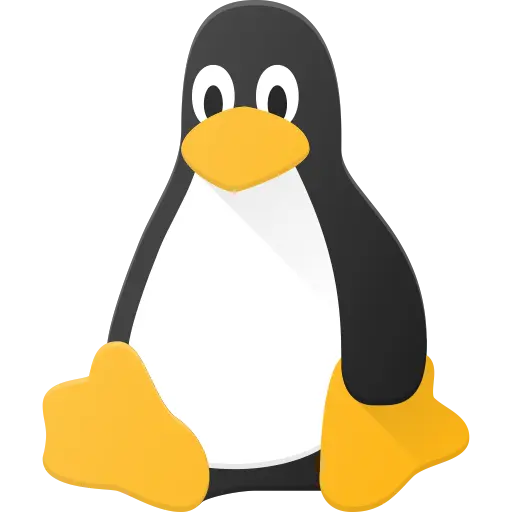
I believe that’s correct – if nothing has changed from your last generation, then the new generation will be identical. But if something has changed, it will do a bunch of duplicating and remapping symlinks in the Nix store to ensure that everything plays nicely together and that you can rollback to a previous generation if needed.
So if you do a rebuild switch regularly, you will end up with gigs worth of old “copies” of things that aren’t being referenced in your current generation.
That’s what nix-collect-garbage handles – once you know your current generation is working well, you collect the garbage and recover that space, at the expense of not being able to roll back.
That’s why I think building a core system with NixOS and then having user software come from Flatpak is a nice combo for simple workstation that won’t update and bork itself, leaving my grandpa without a laptop until I can come take a look.
Edit: To clarify, nixos-rebuild-switch won’t update your Flatpaks at all – just the Flatpak service
That makes a lot of sense. I can setup their computer with nixos and stuff that needs to be updated regularly (like a web browser) can be flatpak which should be more stable too.
Then
flatpak updatewould get them updated without rebuilding the whole OS.My grandparents have been rocking Linux Mint for a few years. I have managed Chrome through Flatpak since I discovered that was possible on Mint. I’ve been flirting with the idea of having NixOS instead so I don’t have to remember what I’ve configured in the past. I’m not 100% sure now though :-P
Exactly right. Throw in Plymouth and set the bootloader timeout to 0 and you’ve got a noob-friendly workstation.
Plymouth?
It’s a graphical boot screen.
Just helps eliminate all the bootloader noise you see when booting up or powering off that make scare off less tech-savvy folks
Oh cool. My grandparents don’t have any idea that scrolling text isn’t normal on startup. Neat project though!