I’m well aware that I can rip most Blu-rays with MakeMKV and then convert to mp4 with Handbrake; however, the former just rips everything raw from the disk so the file size is humongous and the conversion via Handbrake for just a single file is terribly long and puts a lot of strain on my computer.
I’ve heard that EaseFab LosslessCopy is decent, but they only have a Windows and a Mac version, and I’m unsure how well it’d run under Wine.
I am willing to pay for it, but only as long as it’s not a subscription thing. Has to be a one-time payment.
Does anyone know any decent Blu-ray ripping software that fits these conditions and run well on Linux? Specifically, it would be either Pop!_OS or Linux Mint. (I’m still using Windows because I want to figure out some software alternatives before I do so I’m not caught with my pants down, so to speak.)

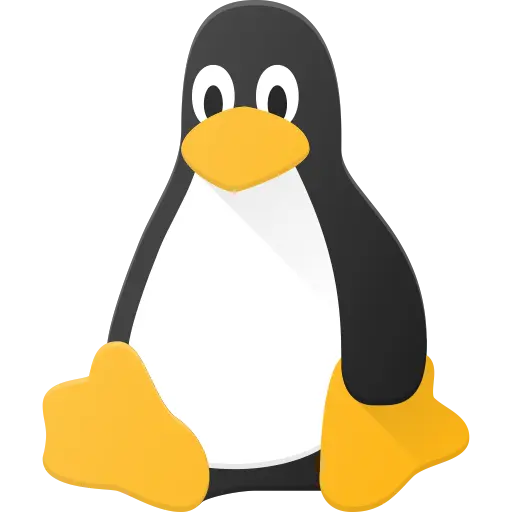
Sorry, what I meant is under the Video tab in Handbrake, there’s the Framerate (FPS) setting and below that are 2 bubble options. Due to the profile Handbrake starts up to (I haven’t gotten around to setting up my own preferred profile just yet), the framerate is set to “30”, and the two bubble options are “Constant Framerate” and “Peak Framerate”.
However, when I change the framerate from “30” to “Same as source”, the two bubble options change to “Constant Framerate” and “Variable Framerate”.
What I wanna know is if you know why that changes? And if so, what does it mean?
facepalm Holy bicycles, I knew that. Seriously, I did. I don’t know what the fuck was going through my head to make me forget that. Lol. Sorry!
This is all true. I think rather “archiving” may have been a poor choice of word on my part, though it is partly accurate. I do think of this as an archive, but not so much that it needs to be an exact 1:1 ripping. As long as it is perceptually the same audibly & visually, it is largely good enough. I guess by “archive”, I mostly meant as a backup; I didn’t necessarily mean it as archival-level quality. Sorry about the confusion! That was on me!
Edit: a word
Honestly I’m not sure about the frame rate part. Just my observation from my own encodes is that as long as you set the frame rate to same as source your result will have the same frame rate as the source, regardless of the radio options beneath it. I have never encountered a video with a variable frame rate, nor have I ever seen Handbrake produce one, regardless of setting choices.
That makes sense! Thanks for your perspective! :D