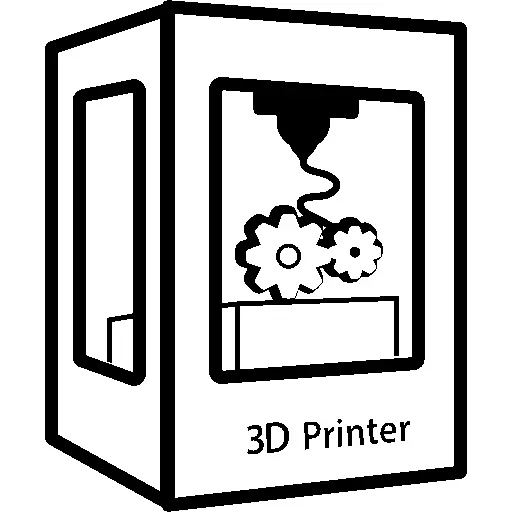Running an ender 5 and while my board technically works fine, the USB socket popped off and despite my best efforts the joint holders are too damaged to solder a new one.
I mean maybe it’s about time, I had lost the original config file anyways. Does anyone have an idea of what’s “good” these days? Not really looking to spend more than $200 if I can help it
I have a BigTreeTech SKR MINI in my Ender 3 and it’s rather good, especially for the price
I did a board swap on my mk3s with one of those, other than doing a few connector changes perfect replacement and they’re really reasonably priced. Steppers run way quiter as well which is another benefit
The steppers run quieter? I didn’t realize this was possible from just a board change
They come with 2209’s which tend to be quieter
I have the skr mini e3 v3 which has worked very well.
Easy to setup in Klipper too if that’s your thing
Oh yeah what others said, the 2209 drivers are substantially quieter than those on the rambo. Most of the noise is from fans now.
Not sure which drivers came stock on your Ender 5 board, it’s possible it already uses “quiet” drivers.
4.2.7 is a silent mainboard.
AFAIK TMC2225.
One more vote for the SKR mini e3. Best upgrade you can do for one of these printers.
Recently I fell in love with RepRap firmware (e.g. Duet3D) due to the simplicity of setting it up and modifying things with macros. RepRap boards include Duet 3 offerings and it’s china clones.
If you want a drop-in replacement the BigTreeTech SKR mini E3 is a great option.
Want to upgrade to klipper? BigTreeTech Manta E3EZ. In addition to the controller/mainboard, a CB1 or any other Raspberry Pi CM4-compatible module is required.
There is also the Makerbase/MKS Skipr but I don’t have first-hand experience with this board. Upside it’s cheaper as it has the Rockchip RK3228 for klipper on board.
I’ve had a duet wifi on my P3Steel for years now and it’s rock solid, great performance
Have you tried RepRep 3.5 RC3? I don’t know why but the config is messed up. For some reason, the home command thinks it’s a cartesian printer instead of a core xy even though M667 S1 is configured.
Firmware 3.4.7 (Stable release) works great.
Nope, haven’t tried. The printer it’s on is overdue for all sorts of updates, but I’ve just got a great deal on a Voron V0.2 kit, soooo …
It depends what you want:
-
You are fine with the current options you had with the creality board, maybe activate auto-bed levelling Go the SKR way as other have mentionned
-
You want to get the most of your printer with Resonance Compensation (the next best thing for surface quality) Go check klipper I have it on all my machine. You’d need a board like @emilie mentions or a basic board + a full raspi (Zero 2 if no cam) Duet3D may be doing it too but I’m not knowledgeable on their solutions.
This was a very confusing comment I’ll be honest, I wasn’t talking about bed levelling or surface quality my man. My board is no longer able to connect to octoprint through USB so I’m looking to upgrade it
Hahahaha, sorry about that.
The board you chose will limit what you can do due to memory space limitations or raw power.
The original ender 5 board didn’t had enough memory to activate auto bed leveling without removing other things.
In this world we have 3 firmware usable I know of:
- Marlin: firmware of original ender5
- klipper: must run on a raspberry pi linked to a motherboard (or tweaks with cm4 and compatible boards)
- Duet3d (reprap) firmware.
The board you choose will limit the firmware you will use that will limit what you can do with it.
Take a look to what resonance compensation is by example. I’m not sure it’s available on Marlin due to lack of raw power of the boards.
But with kipper firmware offloaded to the pi, with a compatible board, you can unlock resonance compensation that gives a way better finish to your prints and easier config changes like Reprap (duet3d)
As you can see it’s a rabbit hole 😁
Ah okay I see where the confusion was, this is good info
Not OP but have a question if you don’t mind as I just swapped to Klipper and everything isn’t clear yet.
When you say “due to lack of power…” isn’t klipper doing all the work meaning that board don’t need to process anything and is basically in a “reader” state?
Hi there Paf,
You are totally right, lack of power (cpu) on a Marlin firmware. When using klipper, the board doesn’t do any processing anymore. It becomes dumb and transfert the input signals to the pi and output signals to the motors etc…
A board not powerful enough for anything can do evrything under klipper if compatible. (some cpu was not compatible last time I checked 2 years ago, it may have changed). The awesome thing with klipper is that it can be compatible with the original motherboard and you can add resonance compensation just by plugging a pi. But that’s not OP problem as he needs a new board.
For me, Klipper had been a great discovery and I can’t think to go back simply due to the easy way of changing the config files compared to recompiling everything in Marlin.
-
You can simply do a USB breakout board and mount anywhere. It is just 4 wires and far less work than wiring a new board. It’s cool if you just want the project. Printed circuit boards are way easier than complex wiring, but for the most part they offer very little advantage over point to point wiring.
If you can hold a hot pencil without touching the tip and glue stuff together with low temp metal just by touching things together, you can solder. Break apart any old switching power supply, break the tiny transformer and unwind it for the thin enameled copper wire. Scrape the enamel off with a razor blade carefully until the whole tip wets with solder. This can attach to any remaining thin traces on the PCB. Scrape the solder mask off the traces until you have bare copper and solder the wires. It is super simple. You can print an extra mount attachment for the breakout board to hold it securely inside, outside, or in a new location entirely.
I do this for all of my routers on my network. I add a USB to serial converter and breakout the UART serial connection so that it is easy for me to flash or monitor the logs from the bootloader through to initialization of the OS. It is not hard to do this.
That’s a great answer too.
New Lemmy Post: My creality 4.2.7 board just crapped out. Suggestions for an upgrade? (https://lemmy.world/post/12997669)
Tagging: #3dprinting(Replying in the OP of this thread (NOT THIS BOT!) will appear as a comment in the lemmy discussion.)
I am a FOSS bot. Check my README: https://github.com/db0/lemmy-tagginator/blob/main/README.md