

I had a good collection back in the days, but i’ve lost track of my old server when moving. I will need to search how to even organize all this :'(
Thanks a lot for the recommandations <3


I had a good collection back in the days, but i’ve lost track of my old server when moving. I will need to search how to even organize all this :'(
Thanks a lot for the recommandations <3


most of the discography of 300 bands :D I’ve seen in the wiki those downloading spotify ones. I will give it a go thanks.
Thanks for your inputs <3
I haven’t tested it on programming yet. Have you tried it? How is it?
I have been able GPT4 to do some basic scripting, but gpt3.5 did not succeeded anything for me. The first plan with gpt4 is 12bucks a month.
If you only code not often, continue.dev is good alternative plugged to a provider like together (using Llama 3 70b a few times and cost me 0.01$). They also announced a partnership with mistral but didn’t tried it.

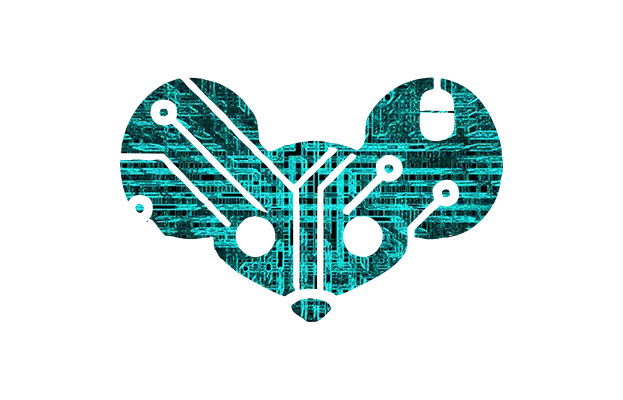
I like my old keys of my 2010 car, turn to power the engine. I start to become an grumpy old fart waving his cane in his thirties. Technology seems to be 1 step forward two steps backwards sometimes. Don’t get me started on car screen buttons, tactile ones or some that have two functions like (fan speed + audio volume - rented a car that worked that way. My copilot didn’t want to touch on those buttons anymore)
I really wonder what will be my options when this one will not work anymore.

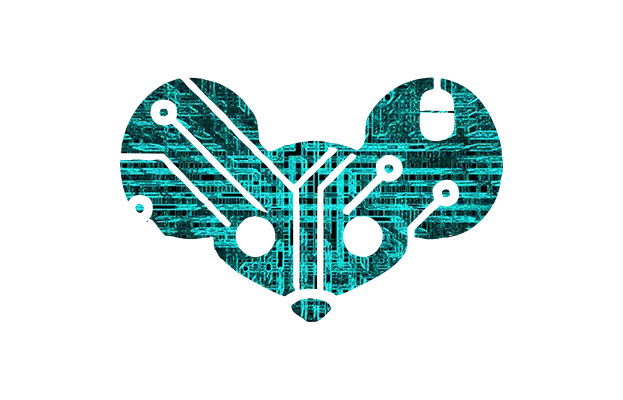
“That’s how fast it can happen, maybe just a couple seconds.” The attacks have become common enough that some car owners have taken to keeping their keys in Faraday bags that block radio signals—or in the freezer.
That makes me laugh.
Just to be able to push a button to start you car, you have to keep your keys in a faraday bag or in the Freezer. That’s just silly


Would probably do this, but also rip it in very poor quality to be sure it does not take too much space :D


Something like Notion or Coda would not fit the bill? You need to do some work to fit your usage (configuring tables/views)


Totally agree with you 👍


Yeah, but it’s the storage capacity that is interesting. If you don’t need a lot of storage, go to the NVME/SSD option for sure. If you need more, price/capacity is still on the HDD side.


Just found this N100 as NAS looks good.
IPC N100 The same on Aliexpress
My I5 is around 25$ by year, so it would need to run for 10 years to break even with the cost of the motherboard alone.
But that’s incredible what they were able to do for low energy/compute.


A) I’ve seen a lot of people recommending NUC100 computers, but the sata ports may be limited. I currently have my old computer doing the thing (an i5 6500) with Unraid OS, really happy with it BUT they are changing their paying model this week so I don’t know I would have went this way. I don’t like subscription models.
B) Why not both? I have two SSD of 512Gb for items currently downloading and two HDD for Capacity (each 8Tb) already 30% filled in 1month. Both set of hard drives are set in duplication mode to avoid losing any day.

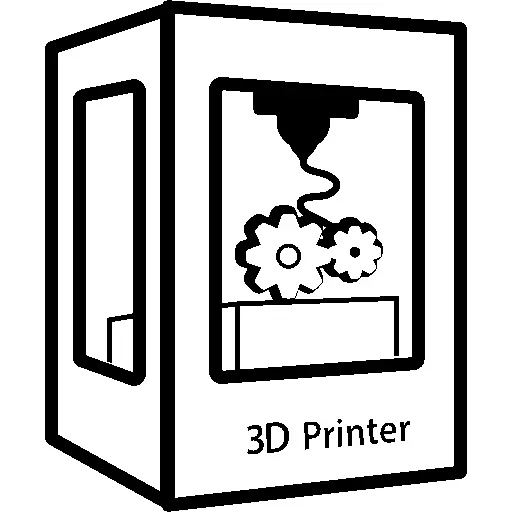
That’s a great answer too.

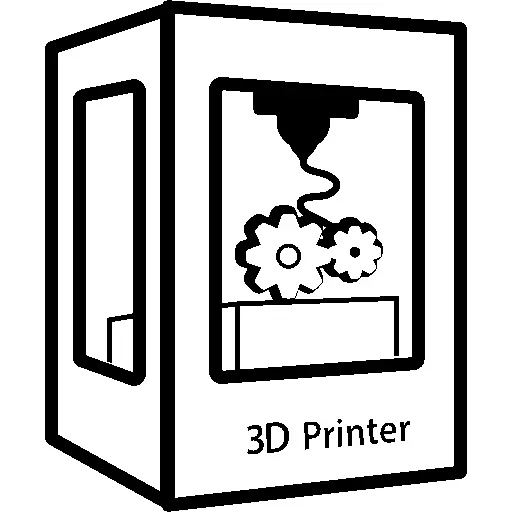
Hi there Paf,
You are totally right, lack of power (cpu) on a Marlin firmware. When using klipper, the board doesn’t do any processing anymore. It becomes dumb and transfert the input signals to the pi and output signals to the motors etc…
A board not powerful enough for anything can do evrything under klipper if compatible. (some cpu was not compatible last time I checked 2 years ago, it may have changed). The awesome thing with klipper is that it can be compatible with the original motherboard and you can add resonance compensation just by plugging a pi. But that’s not OP problem as he needs a new board.
For me, Klipper had been a great discovery and I can’t think to go back simply due to the easy way of changing the config files compared to recompiling everything in Marlin.

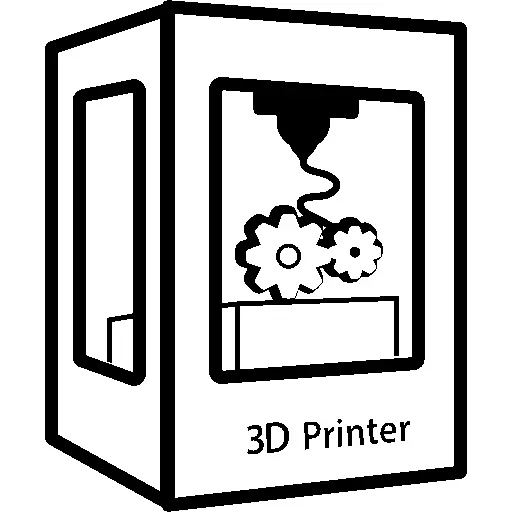
Hahahaha, sorry about that.
The board you chose will limit what you can do due to memory space limitations or raw power.
The original ender 5 board didn’t had enough memory to activate auto bed leveling without removing other things.
In this world we have 3 firmware usable I know of:
The board you choose will limit the firmware you will use that will limit what you can do with it.
Take a look to what resonance compensation is by example. I’m not sure it’s available on Marlin due to lack of raw power of the boards.
But with kipper firmware offloaded to the pi, with a compatible board, you can unlock resonance compensation that gives a way better finish to your prints and easier config changes like Reprap (duet3d)
As you can see it’s a rabbit hole 😁

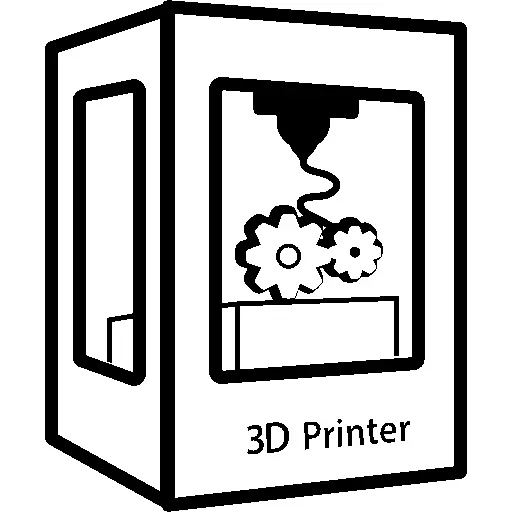
It depends what you want:
You are fine with the current options you had with the creality board, maybe activate auto-bed levelling Go the SKR way as other have mentionned
You want to get the most of your printer with Resonance Compensation (the next best thing for surface quality) Go check klipper I have it on all my machine. You’d need a board like @emilie mentions or a basic board + a full raspi (Zero 2 if no cam) Duet3D may be doing it too but I’m not knowledgeable on their solutions.

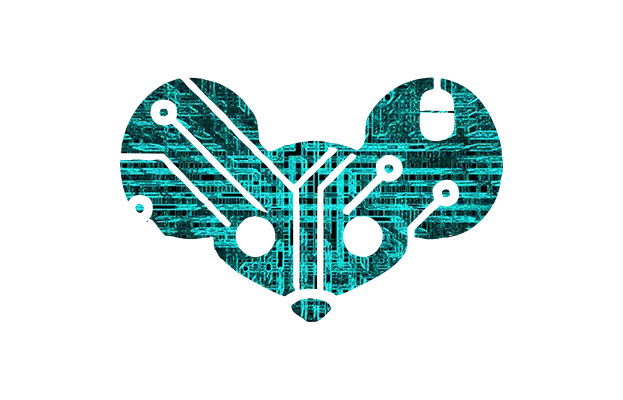
Well, can’t find it and they talk about open-sourcing since 2019. Not sure it’s still on the works.


I was in your team before having kids. It has been a drastic change I had to adapt to :(
3 and 5 years old here. They can get interested as long it’s short and they can do meaningful work. I’ve teared down a second hand game boy color that had his fair share of Pepsi in it. The old one helped me clean with a toothbrush for 10 minutes, then he had to show me what parts were going where (with guidance). Then boot up and verify it works. We try to include them in everything we do and they love to help. We try to avoid the “it’s adult business” and they just sit around and never be interested on whats going out around them. The 3 year old can cut mushrooms with a wood knife and the 5 stir them when cooking.
It’s definitely more work, stuff will be broken but I think it’s worth it.