Hello!
Recently started selfhosting FreshRSS - and while it is really good, i have a few hicks with some of the feeds im fetching from, for instance Its Foss. As seen in the extremely long screenshot below(Picture2), to illustrate what I mean, the feed is extremely cluttered with addtional small icons and pictures. Just to clarify, this is the default view - I have not clicked to expand it or whatnot.
While I normally dont mind this, the feeds from Its Foss are always loading in at full length, e.g. the full article - and they are quite lengthy. Even though my settings are set to not unfold by default; 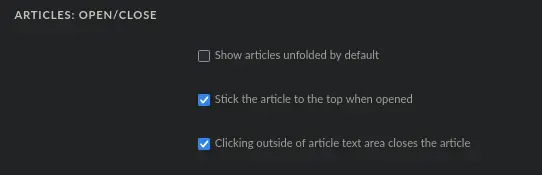
Other articles who only have a title, picture and first sentence of the post, see Picture1. Is there a way to force articles not loading at full? I have a vague memory of somone linking a RSS filter tool a while back but not able to find back to it, and not sure it solves what I am looking for. Or have I just configured my settings wrong, and not able to find the setting that makes It’s foss load in full?
Let me know :)
Picture1 (How I wish for all posts to be like):

Picture2 (How I do not want it to be like): External View link here

I used to use this docker to get the full content from its rss some time ago. You have to input the link of the page instead of the rrs link, its doesn’t work on every site but it can help. Still loonking for better ones.
This was that tool i was looking for, thanks! 🌻
Have you tried going into the setting for the feed itself and using the CSS selector filters? You might be able to cut out the extraneous bits using that.



