

There is this notion that IPv6 exposes any host directly to the internet, which is not correct. When the client IP is attacked “directly” the attacker still talks to the router responsible for your network first and foremost.
While a misconfiguration on the router is possible, the same is possible on IPv4. In fact, it’s even a “feature” in many consumer routers called “DMZ host”, which exposes all ports to a single host. Which is obviously a security nightmare in both IPv4 and IPv6.
Just as CGNAT is a thing on IPv4, you can have as many firewalls behind one another as you want. Just because the target IP always is the same does not mean it suddenly is less secure than if the IP gets “NATted” 4 times between routers. It actually makes errors more likely because diagnosing and configuring is much harder in that environment.
Unless you’re aggressively rotating through your v6 address space, you’ve now given advertisers and data brokers a pretty accurate unique identifier of you. A much more prevalent “attack” vector.
That is what the privacy extension was created for, with it enabled it rotates IP addresses pretty regularily, there are much better ways to keep track of users than their IP addresses. Many implementations of the privacy extension still have lots of issues with times that are too long or with it not even enabled by default.
Hopefully that will get better when IPv6 becomes the default after the heat death of the universe.




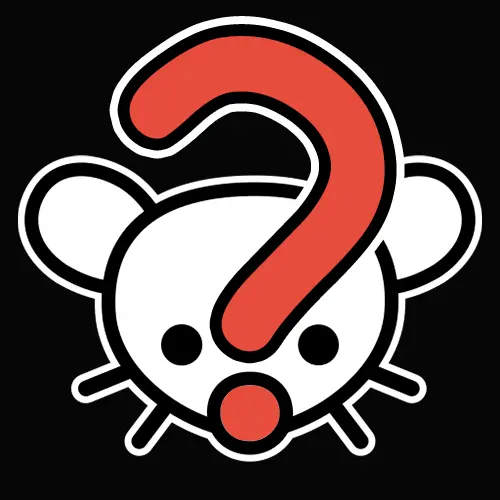



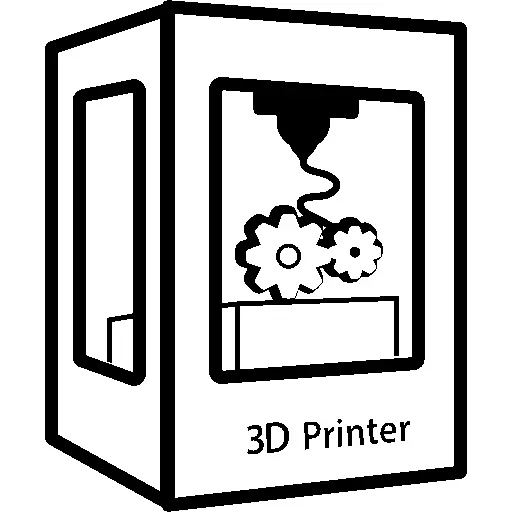
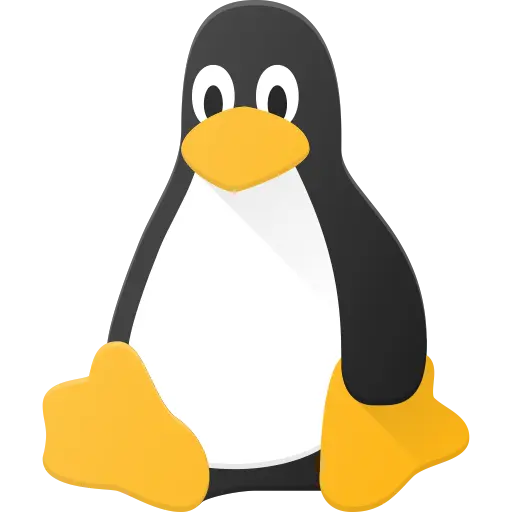





Shoutout to Frictional Games (known for Penumbra, Amnesia, Soma) who publish many of their older (commercially successfully) games on their GitHub: https://github.com/FrictionalGames