Heya folks, some people online told me I was doing partitions wrong, but I’ve been doing it this way for years. Since I’ve been doing it for years, I could be doing it in an outdated way, so I thought I should ask.
I have separate partitions for EFI, /, swap, and /home. Am I doing it wrong? Here’s how my partition table looks like:
- FAT32: EFI
- BTRFS:
/ - Swap: Swap
- Ext4:
/home
I set it up this way so that if I need to reinstall Linux, I can just overwrite / while preserving /home and just keep working after a new install with very few hiccups. Someone told me there’s no reason to use multiple partitions, but several times I have needed to reinstall the OS (Linux Mint) while preserving /home so this advice makes zero sense for me. But maybe it was just explained to me wrong and I really am doing it in an outdated way. I’d like to read what you say about this though.
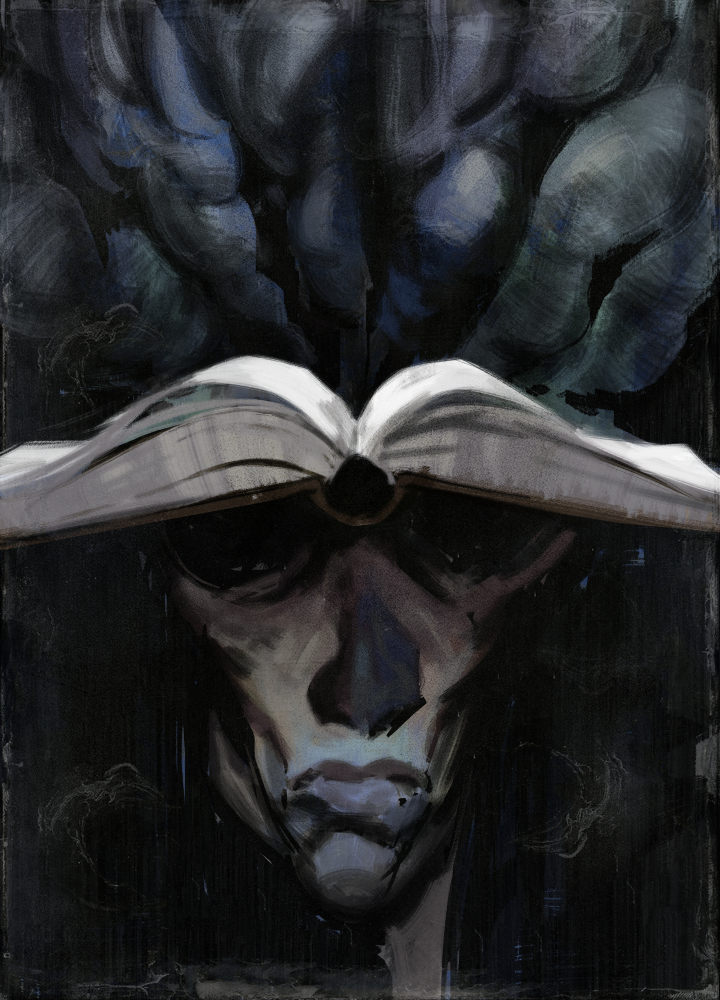
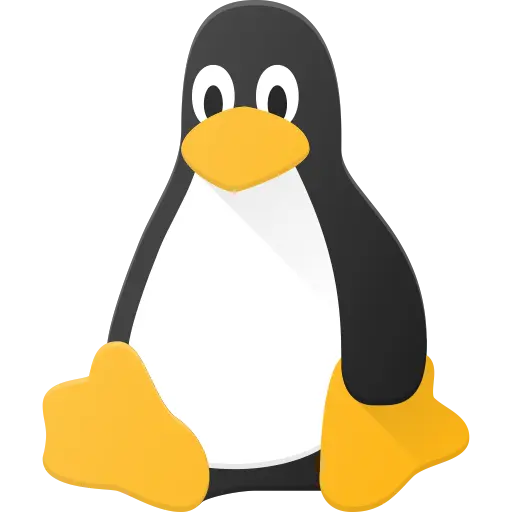
Thanks
Note: Create your partitions from your empty space. You may need to resize your existing partition to do this. But don’t practice on your main drive.
This is a simple job, in that the steps are few, but it’s something that causes catastrophic data loss if you get it wrong.
I’d recommend buying a cheap second drive, doesn’t have to be big or even good. Partition it, mount it, make sure you can make the partitions automatically mount, teach yourself to copy data around, umount it and remount, make sure you got it right.
Just… these are all very simple things. I wouldn’t hesitate to repartition my own drives. But if you fuck it up you fuck it up good. Make sure you know the operations you’re taking first. Measure twice, cut once, all that jazz.