As you might have heard several Lemmy instances have been attacked via a security vulnerability in the browser frontend related to custom emoji.
While SLRPNK was vulnerable to it, we seem to have not been actively targeted and I took the instance down as a precaution as soon as I learned about it.
I have applied all the currently known mitigations, which means that everyone got logged out of their account and needs to log back in manually.
As of writing this the API is working again and can be used with apps like Jerboa safely.
I am still contemplating if I want to re-enable the web frontend now or wait for a release that fixes the issues found.
Edit: the main issue was fixed and I restarted the web ui with it.

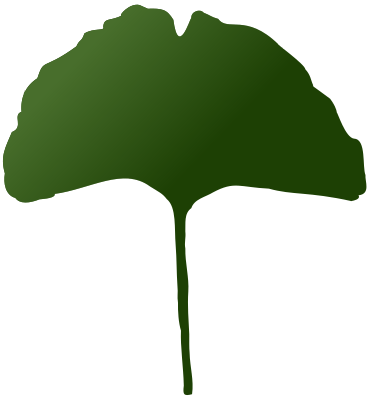
I’ve noticed the instance isn’t working smoothly for me today, unfortunately. Nearly every time I reload the feed, specifically on mobile web u but also on desktop, I’m logged out and have to log back in. Additionally I’m not sure if this related to the API but 2 apps I’m using on testflight have stopped showing my “subscribed” feed and only show “local” or “all”. Not sure if this instance specific but these issues started this morning (7/10) for me so thought it’s worth noting.
Did you try logging off manually from the apps and logging in again?
Edit: sorry I didn’t want it to sound like a snarky tech support comment. But the apps seem to have issues with being logged out forcibly by the server.
As for the web-ui. No idea. nothing changed substantially.
Not yet, I would need to stop testing them and then reset the testflight, that however doesn’t seem like it would explain the constant logging off from the web ui as I’ve had to log back in to respond to this
The only thing I can think of is that you still have problems with cached JS code from pre-0.18.0 times. Try force reloading the page via CTRL+F5 and see if that helps.
For me the web-ui is not showing any issues in Firefox, so I have no idea how to reproduce or try to fix it.
I’m currently not at home using the mobile web ui on Brave which ordinarily doesn’t give me these issues. I’ll see about deleting the cache in the apps and troubleshoot more when I get a chance. I’m sure it’s not an issue caused by your work but does seem like the latest update could be a little buggy so I’ll try resetting things asap