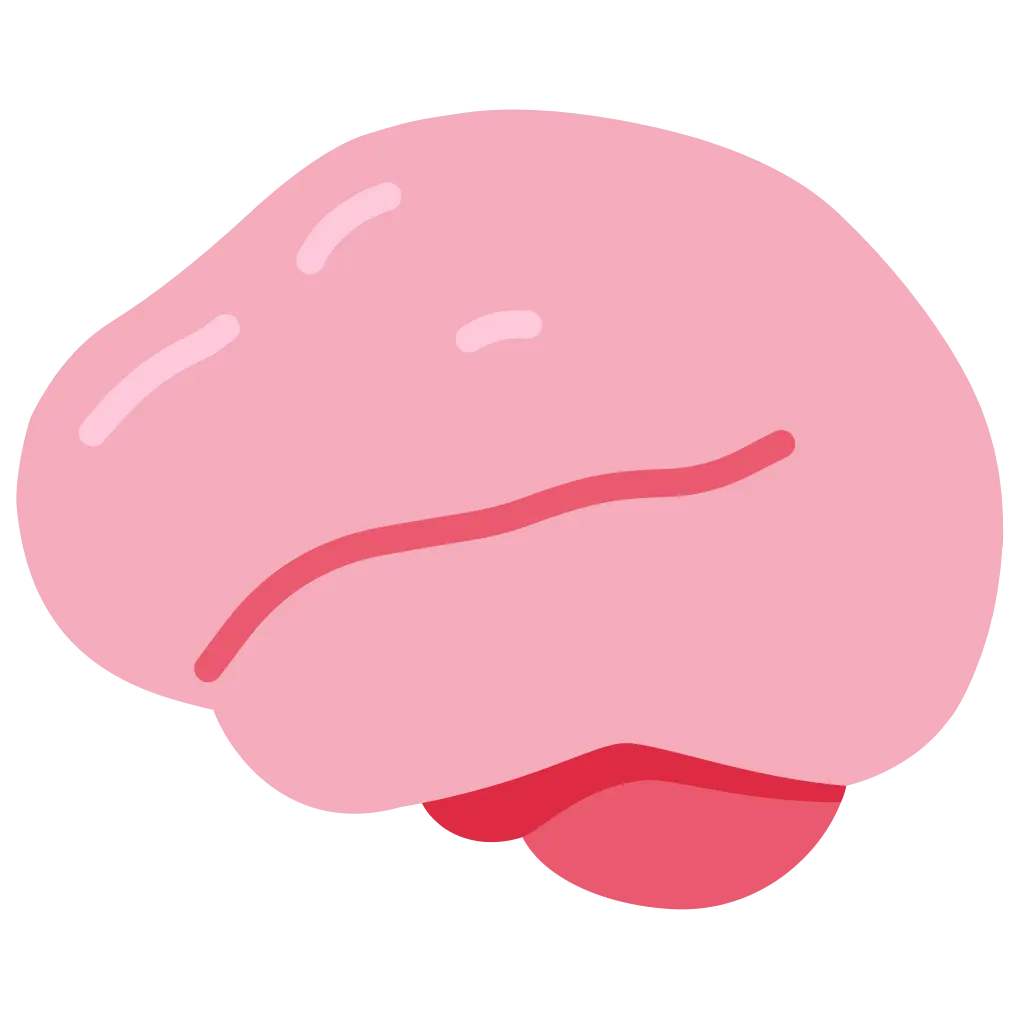This one is nothing fancy, but it fit our workflow well. My SO has always saved recipes to a pinterest board - normally she brings a laptop to the kitchen and sets it up on a chair.
We finally took this tablet (came from corporate ewaste) and stuck it to the wall. It’s too old for most apps but it seems to work well for this. We installed pinterest, and a podcast player. Eventually I’ll check if there’s a good replacement OS for the expired android version, but I figure we’ll do a bit of a trial run, see how it’s working for us and what we need, before starting with that.
I’d like to have more of these set up for home assistant controllers.
Some day, in the distant future, homes will be wired for these panels and the “switches” won’t be directly wired to the lights. It’s currently more difficult than it seems to make this look smooth. Ideally, you’d want the power connection in the back of the phone/tablet to plug into an outlet (USB-C) recessed into the wall, with a holder on the wall that the tablet could slide into and (rarely) out of.
Think Star Trek: TNG wall panels next to the doors in that show.
It’s already easy to set a different screen for each switch panel, with an option to go into more detail.
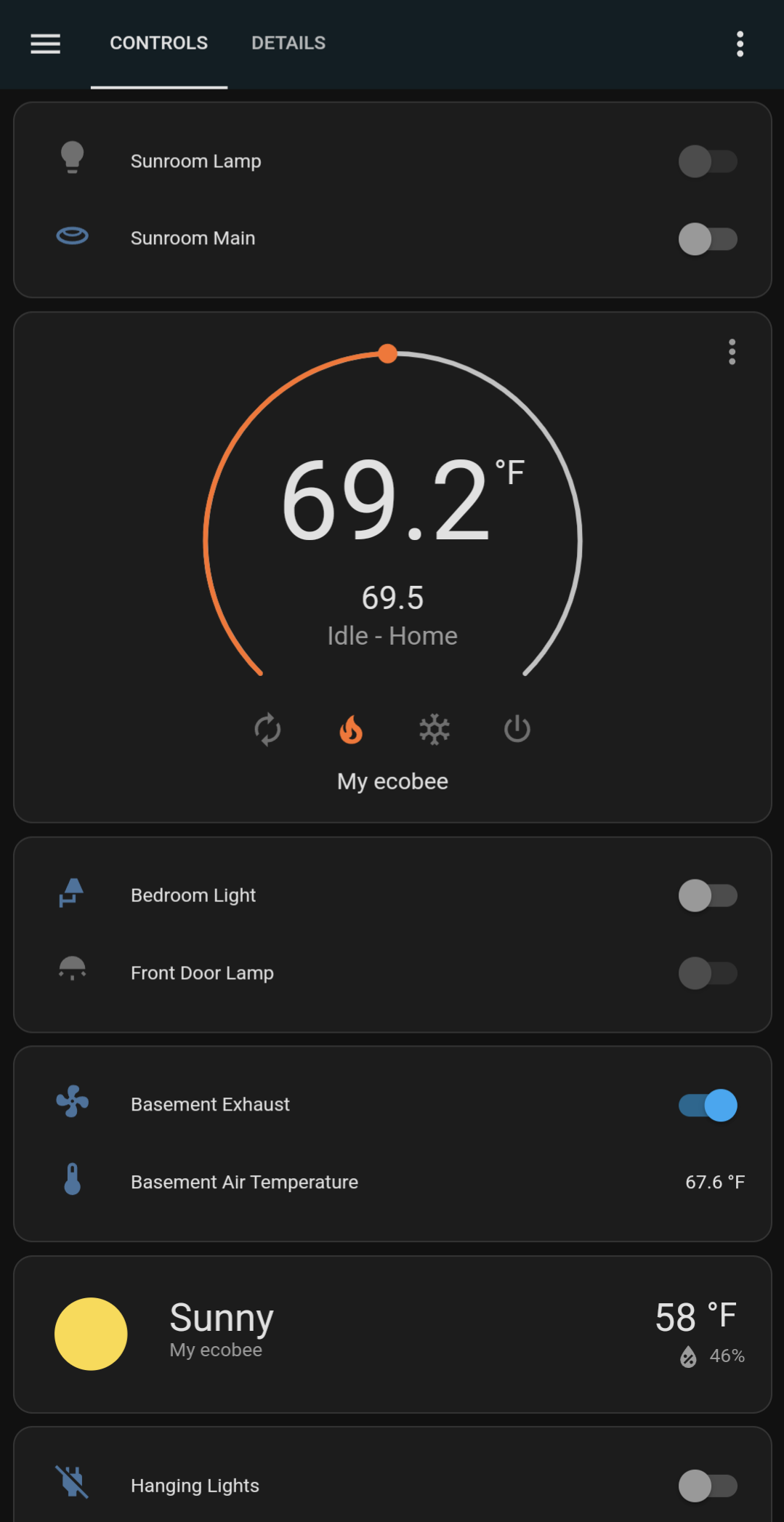
Right now I use a combination of smart switches and smart bulbs. Smart bulbs for colors, primarily. Smart switches integrate better with current technology and standard bulbs.
Plus the Matter/Thread standard isn’t ubiquitous yet, so it’s kind of better to wait for more adoption there.
You will kill the battery if you never put it through charge/discharge cycles. If it’s always plugged in eventually it will balloon and be a danger.
Good to know, I unplugged it after a similar comment and will plug it in when we’re using it. Might eventually set up a timer or something, but to be honest, it doesn’t need to be on except when we’re cooking. Makes sense just to plug it in then.
I tried this for a bit but I can’t stand having to touch it while cooking. We went back to a 3 ring binder with printed out recipes because it’s so easy to print them from our phones. And when I say went back I mean I never printed recipes in my entire life and I’m going back to something similar to what my grandparents did writing recipes in a notebook. Touchscreens don’t have a place in the kitchen for me outside of wearing a smartwatch.
There are some battery managers in linux which prolong the life of the battery by only charging it to ~40—50% capacity (which doubles the lifetime). If the tablet is mounted on the wall, then it might as well have continuous power and a power management app (if that exists on whatever platform the tablet runs).
It’s an old Samsung tablet, the OS is probably half a decade or more out of date.
That implies Android. There is a FOSS app that requires AOS 4.0 or greater which cuts off the charging when the battery reaches a user-specified level:
I would generally suspect that app to require root, but there is no mention of a root access requirement.
EDIT: just tested this and indeed root access is required (#fdroidBug). So @JacobCoffinWrites should root the tablet to extend the battery life.
I’d been thinking about replacing the OS with a supported open source one anyways. I’ll check out the xda forums and see what I can do, it’ll be good practice for if I ever want to do the same with my phone.
Nice idea! Kinda looks like a first step to a DIY futuristic smarthouse
Yeah, as long as it’s all made from secondhand tech and I have some real control over it (preferably using open source for everything) I could see doing a bit of that.
Even just expanding on this could be nice - my grandparents used to have an intercom from the kitchen to the workshop. I couldn’t get their machines to work at our place (they’re some sort of magic old technology that sends data over the AC wiring, but our workshop and kitchen aren’t on the same circuit and we have lots of noise from adaptors) but some quick video call software could be nice for when one of us is down there - even better if it’s LAN only.
Thats pretty nifty! Idk how old that tablet is, but if it starts getting up there in age, I’d pay attention to the battery health. Eventually you might need to swap out the battery if it gets too old or it might swell, esp if its gonna live plugged into the wall. That happened to my parents using an old android phone as a security camera after a few years.
That’s a good point! I’ll unplug it when we’re not using it for now and will keep an eye on it.
I have an old tablet that I use simply as a monitor for my front door camera. It’s too wimpy to do anything else, and I can easily glance over and keep an eye on my front door.
Set that thing up with a local Mealie instance and up your recipes game to the next level
I’m planning on doing something similar I’ve the wife and I rip some cabinets off the kitchen wall and I can mount my old tablet on a swing arm for convinience
This is really cool! Thanks for the recommendation!
I forgot to mention, I’ve also been scanning my grandmother’s old super-local cookbooks page-by-page, creating PDFs, and running them through text rec so they’re searchable. I put the ebook versions on this thing too.
Any pointers on how to do this? I was thinking about doing something of the sort to some of my books which are too unwieldy to read comfortably but I can’t imagine how to get a readable ebook out of this process, and pdfs always end up being too heavy for the devices I read on.
I have no idea if my process will be useful to you but I’m happy to share it. For me, this was kind of an archival effort - decades ago these cookbooks were made in limited runs as fundraisers, put together by womens’ groups in the village. Everyone contributed recipes and the names of family friends and relatives are on many of the pages. Plus all her notes, edits, and the additional recipes tucked into the pages. Unfortunately the paper itself was absolutely thrashed and the book as a whole was more of a pile of loose papers than a usable cookbook. I wanted to make sure I could preserve it, so I scanned each page by hand on my old printer/scanner - it’s actually pretty easy to get a rhythm going while watching a show. Good for when you’re mentally tired and don’t want to do complex tasks. I scanned them in pretty high-rez because I was trying to preserve the character of the book.
I rotated and occasionally transformed each image/page until most of the text was level, and piled them all, in order, as layers, into GIMP. I found a good ratio/size for the pages and made sure all the scans were centered inside it. Now and then, as I added and leveled pages, I’d crop them to save data.
Once they were all in, I exported it as a PDF, and used Adobe acrobat (a friend had the pro version and let me use it) to do their text-rec thing, where it looks the same but now you can highlight and search. It’s not perfect - it relies a lot on text boxes to get the layout to match what they did with a typewriter decades ago, but I’m happy with it. I don’t know how well it’d work if you want a lightweight file for your devices.
I hope that helps
I’m sure XDA forums has something for your tablet. Most Samsung devices are pretty well supported by the open source community because they’re popular and decent. The subforums for Samsung devices is pretty thorough.
Cant think of things to do with that old tablet? Simply use it as a tablet!!
Nice… why didnt I think of that…
deleted by creator