

Klar, ich wollte zum Feminisieren ohnehin dann, wenn es so weit ist, einen Guide oder Bericht posten. Da findet sich mMn viel zu wenig Infos, bzw. Leute, die das machen.
Ernten würde ich dann geschätzt in ca. einer Woche, sobald die ersten Trichome braun werden. Letzte Woche waren sie klar, jetzt ist der Großteil milchig geworden.
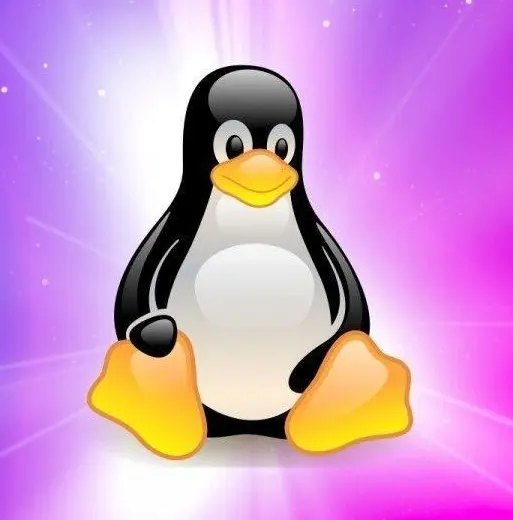
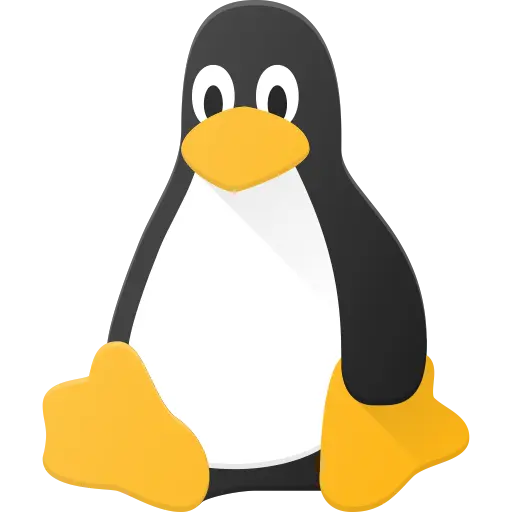

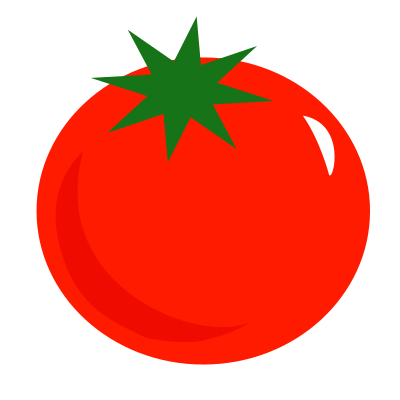

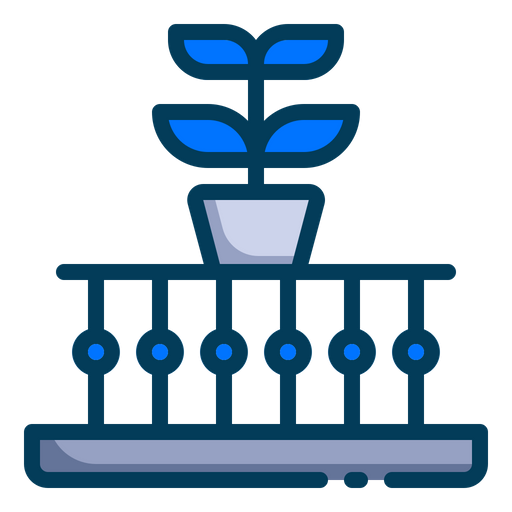

Kommt drauf an.
Ich würde sagen, so lassen und uns auf dem Laufenden halten. Für die Wissenschaft! 🙃
Wachsen wird sie so oder so.
Wenn du aber auf Nummer sicher gehen willst, könntest du eine der Hälften köpfen und sie “normal” wachsen lassen. Das wäre aber nicht so interessant :)