

Im wondering if the nvidia stuff is what is holding back the full release of SteamOS. No idea on nvidia’s compatibility with gamescope.


Im wondering if the nvidia stuff is what is holding back the full release of SteamOS. No idea on nvidia’s compatibility with gamescope.

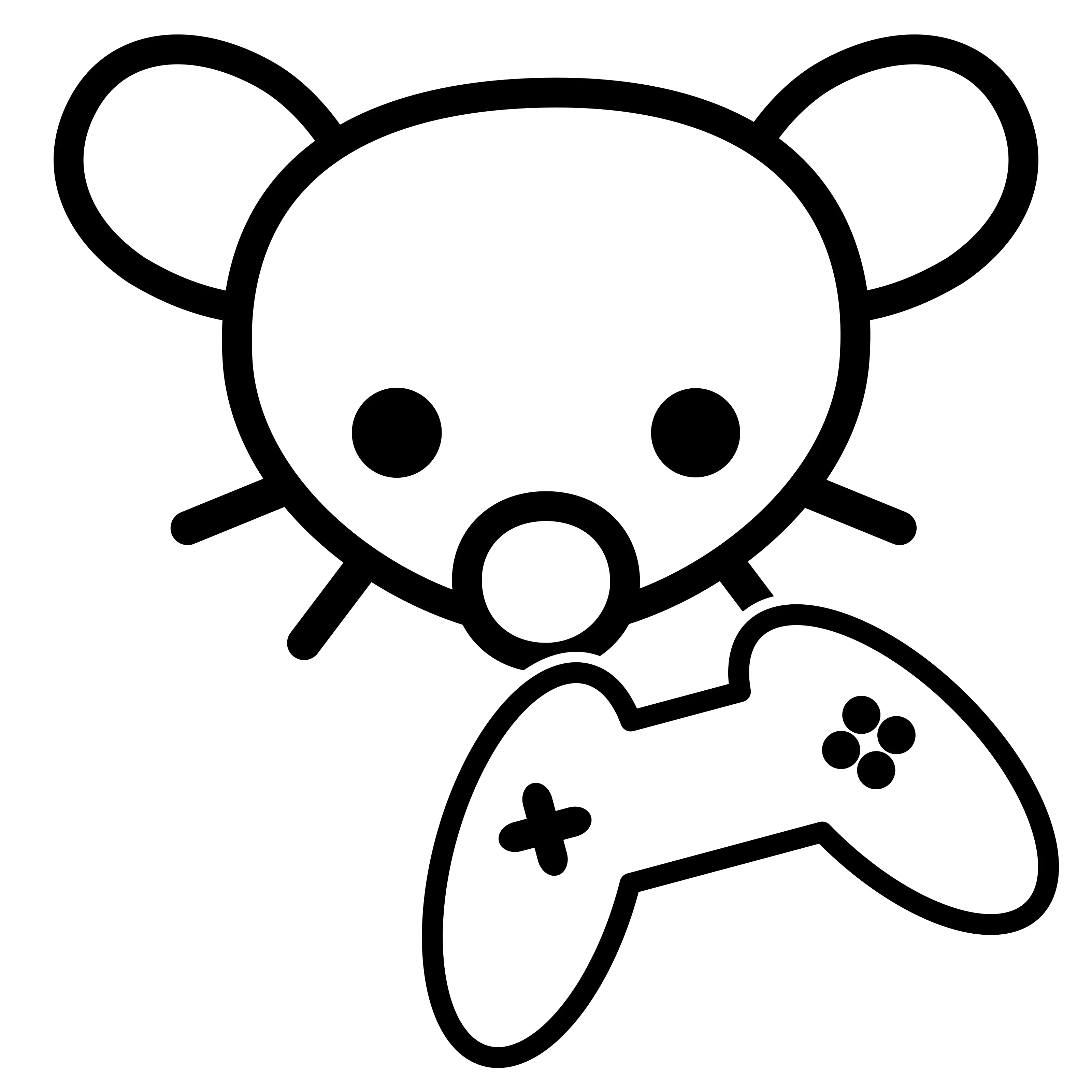
If it wasn’t so bullet spongey, I would hop back in so fast.


Really depends what you have now and what you are looking to achieve. The “core 3” i call it, are mobo, ram, and cpu that needs to be generationally compatible. These tend to but not always be purchased at the same time.
If you are keeping your C drive, then no, you dont have to reinstall everythimg. Windows licensing is weird now. I think its supposed to be transferrable if you disable the previous computer since it is account bound. Someone else will need you comment on that. That is a ‘legit’ license issue. Most other software wont care if your cpu or mobo changes.
If windows is installed on a harddrive and not an ssd, then i would strongly reccomend you do a fresh install on a new ssd. You can plug in your old drive after install to transfer files. Then wipe it and use as storage.
As long as you pick a compatible mobo. Theres not really any difference between them for most people. Mostly just IO differences.


This is already happening. Ive heard various reports from people working with schools/kids saying it.


Chdk is awesome. Used it on a powershot way back. Never had a chance to try magic lantern because it didnt have support for my dslr. ):

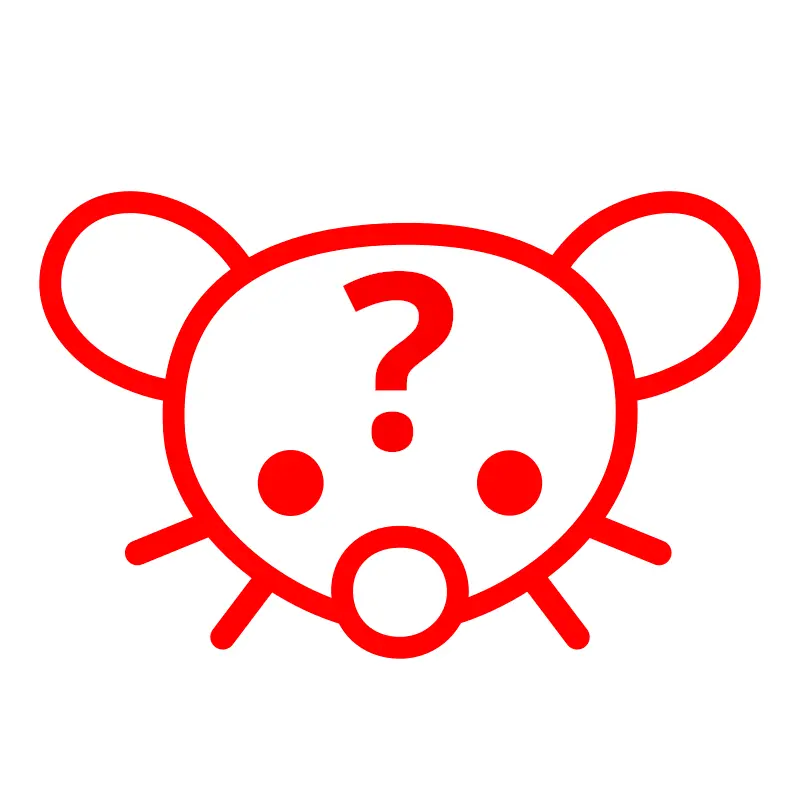
Im surprised no one mentioned outlawing HOAs
Iirc, edge of tomorrow 2 cant happen according to source material.
I don’t understand this. Why do people complain about this? turn your master volume down?

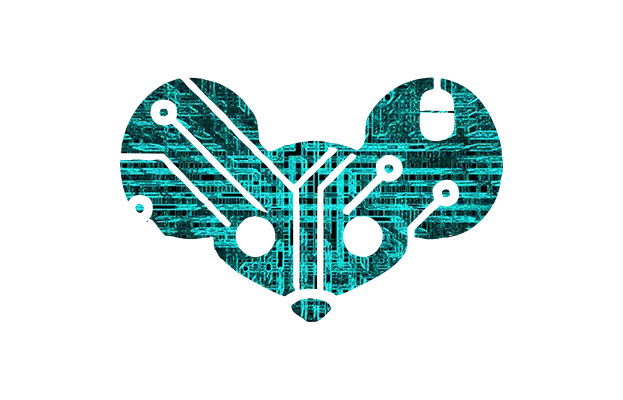
I think thats the old steamos. The current one is arch and isn’t quite public release yet but there are a few clones of it.

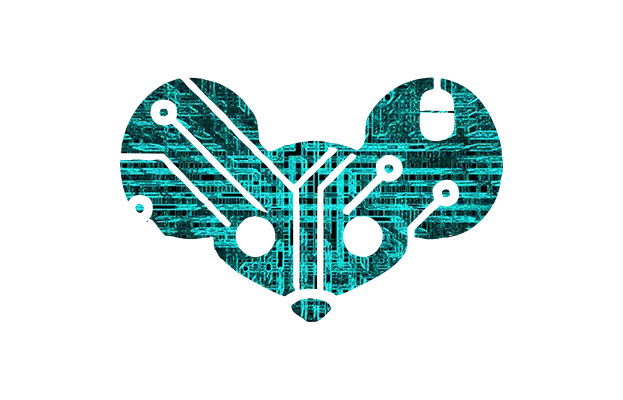
Iirc SteamOS JUST added it. So clones of it should be seeing it soon


I know it because of Half-Life 1. If your tried to connect to a network game as lan while giving a non-class c ip, it specifically mentioned class c.

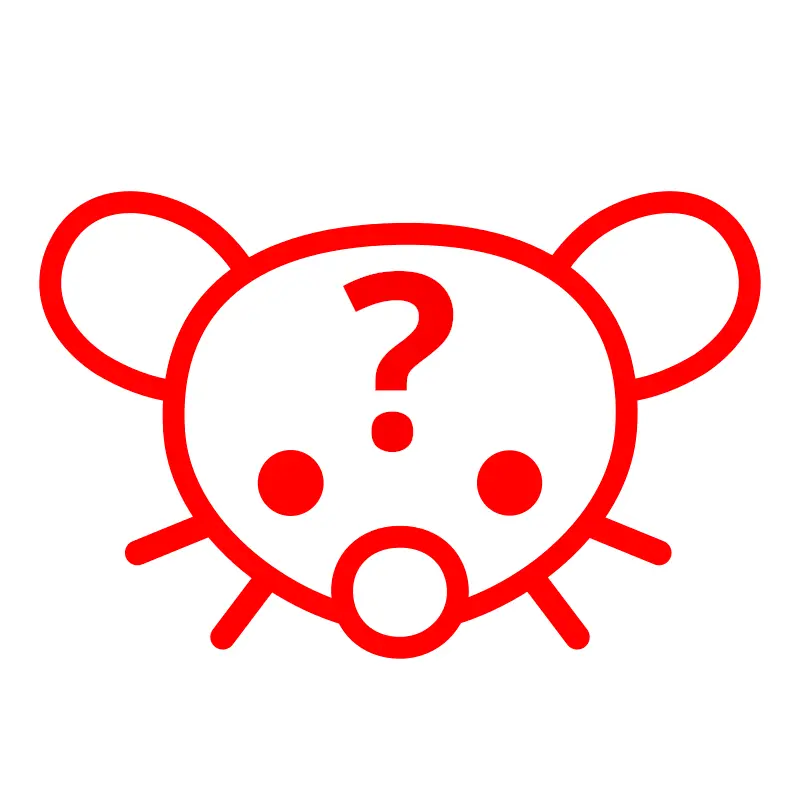
This has bothered me. It is supposed to be “couldn’t” yet the consistenly degrading language has caused this I believe.


The myst remake has an achievement for 3 minutes for the good ending.


Iirc, AMD was slower in the past for proper sensor support on their platforms but that was all. I don’t think that is an issue anymore.
Seems like Intel features keep getting rejected from the kernel from what i remember via Phoronix because of bad quality. (The infield validation is what im thinking about at the moment)
All in all, no difference for cpu side of things for current gen afaik.
The big one with compatibility is gpu and thunderbolt i believe


Image added.
Didnt find anything stuck. Was thinking of maybe some paper washers to lift the left so i can crank down on the right or something. But i was expecting that metal ring to help with that.

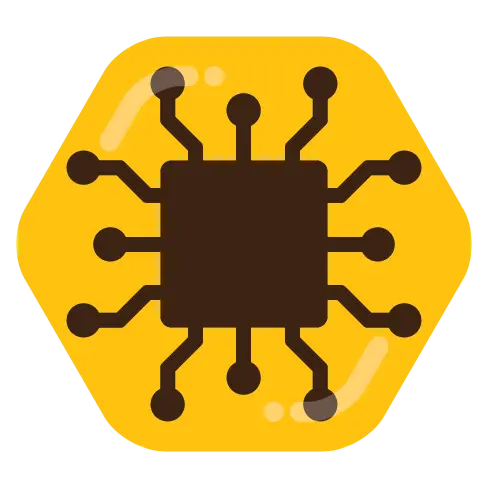
My old feature phone from 2010 had this.
Next they should ban phone models that only support carrier specific bands